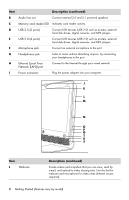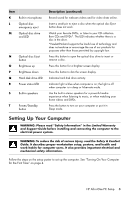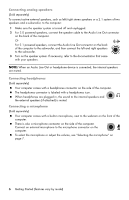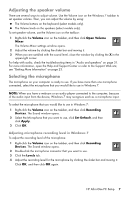HP Pavilion All-in-One MS200 Getting Started Guide - All-in-One PCs - Page 6
Ethernet Local Area, Network [LAN] port
 |
View all HP Pavilion All-in-One MS200 manuals
Add to My Manuals
Save this manual to your list of manuals |
Page 6 highlights
Item Description (continued) B Audio line out Connect external 2.0 and 2.1 powered speakers. C Memory card reader LED Indicates card reader activity. D USB 2.0 (2 ports) Connect USB devices (USB 2.0) such as printers, external hard disk drives, digital cameras, and MP3 players. E USB 2.0 (4 ports) Connect USB devices (USB 2.0) such as printers, external hard disk drives, digital cameras, and MP3 players. F Microphone jack Connect an external microphone to the port. G Headphones jack Listen to music without disturbing anyone, by connecting your headphones to the port. H Ethernet (Local Area Network [LAN]) port Connect to the Internet through your wired network. I Power connector Plug the power adapter into your computer. J K L M N O P Q T R S Item J Webcam Description (continued) Create videos and snapshots that you can view, send by e-mail, and upload to video sharing sites. Use the built-in webcam and microphone for video chats (Internet access required). 2 Getting Started (features vary by model)