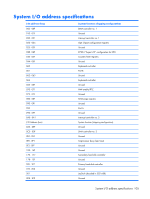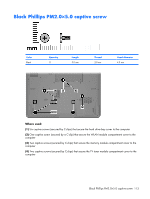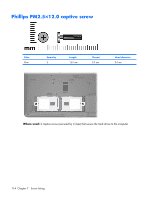HP Pavilion HDX9575LA HP Pavilion HDX Entertainment Notebook PC - Maintenance - Page 118
One screw that secures the rear cover to the computer
 |
View all HP Pavilion HDX9575LA manuals
Add to My Manuals
Save this manual to your list of manuals |
Page 118 highlights
Where used: 4 screws that secure the speakers to the display enclosure Where used: (1) Two screws that secure the WLAN module to the system board (2) One screw that secures the rear cover to the computer (3) Two screws that secure the top cover to the computer 110 Chapter 7 Screw listing
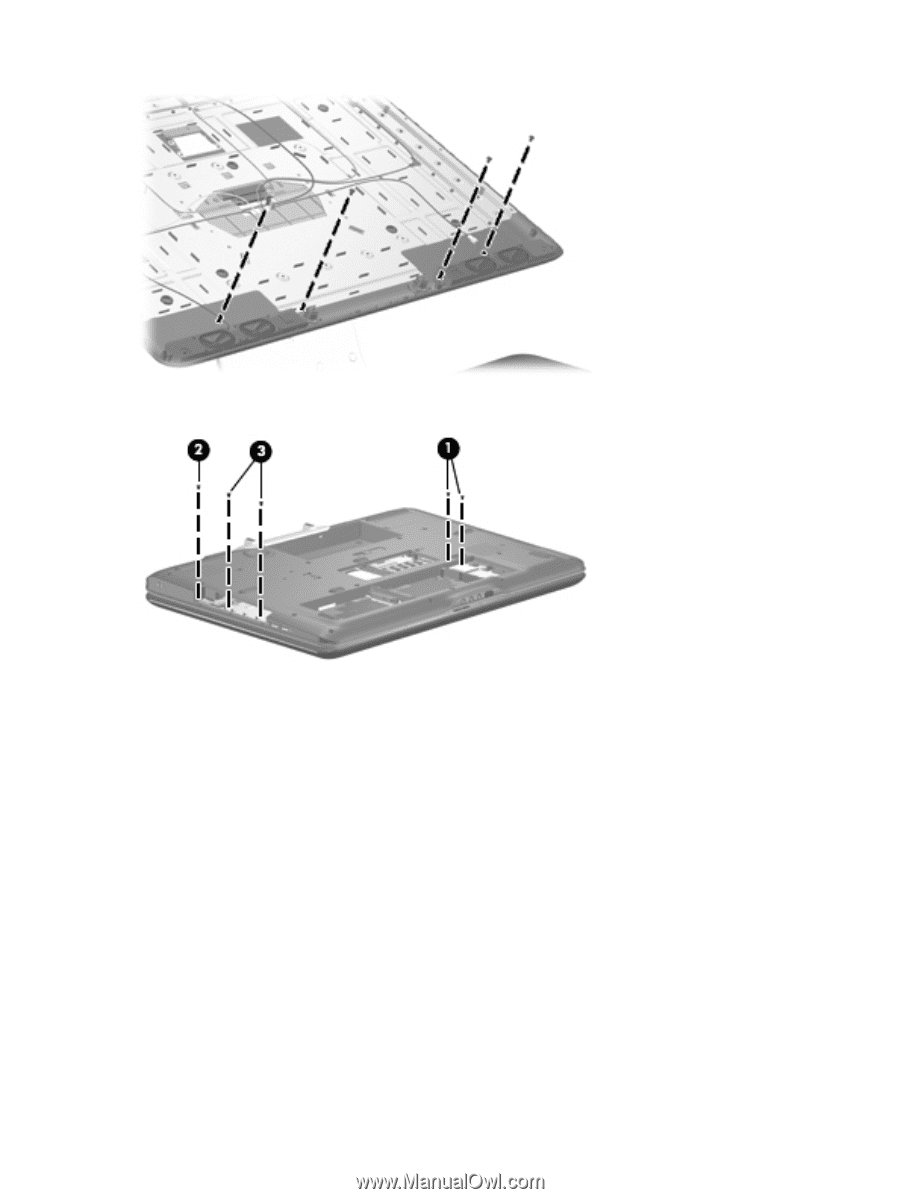
Where used:
4 screws that secure the speakers to the display enclosure
Where used:
(1)
Two screws that secure the WLAN module to the system board
(2)
One screw that secures the rear cover to the computer
(3)
Two screws that secure the top cover to the computer
110 Chapter
7
Screw listing