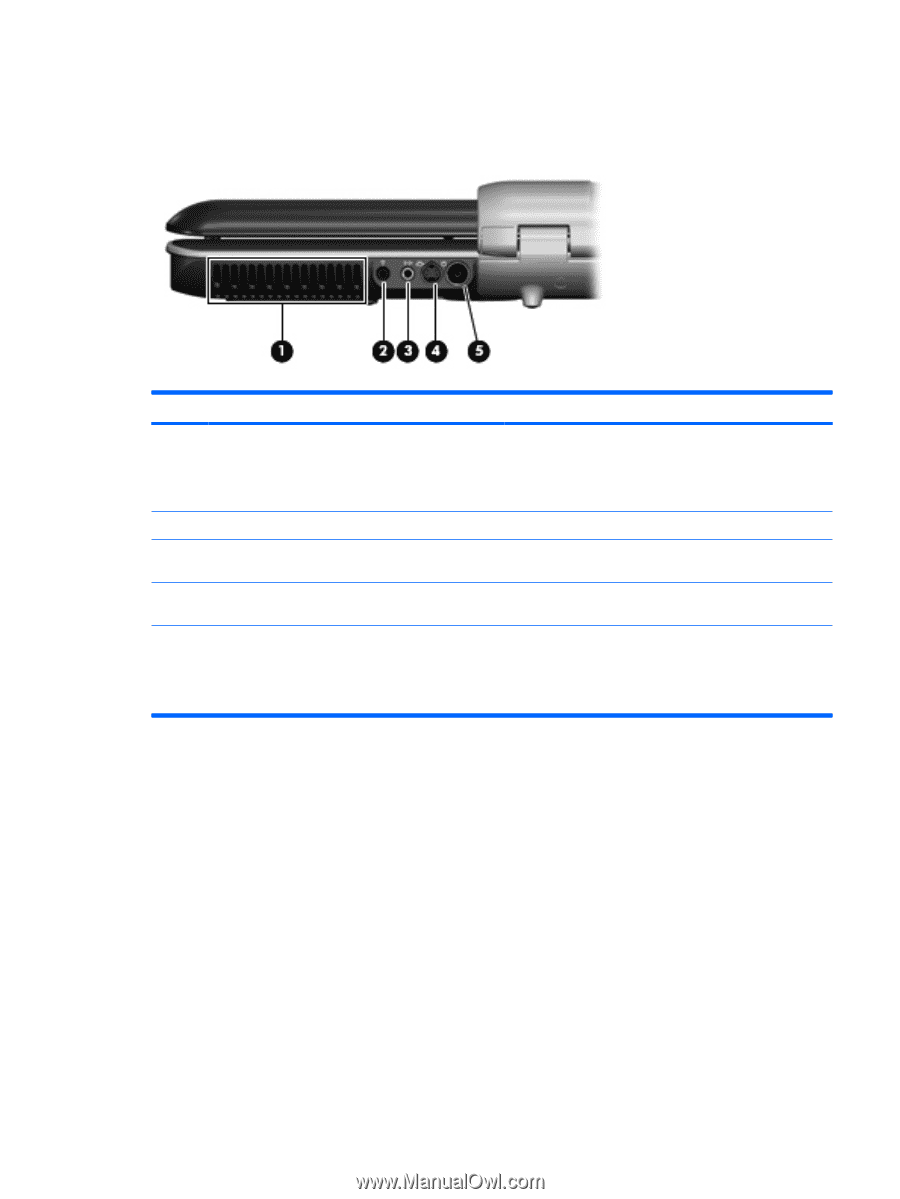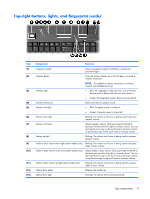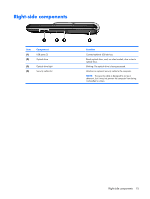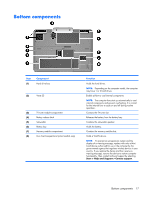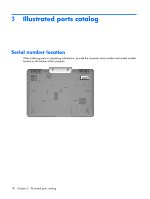HP Pavilion HDX9575LA HP Pavilion HDX Entertainment Notebook PC - Maintenance - Page 21
Rear components, Rear left-side components
 |
View all HP Pavilion HDX9575LA manuals
Add to My Manuals
Save this manual to your list of manuals |
Page 21 highlights
Rear components Rear left-side components Item (1) Component Vent (2) Infrared (IR) emitter jack (3) TV audio line-in jack (4) S-Video-in jack (5) RF coaxial cable jack Description Enables airflow to cool internal components. NOTE: The computer fan starts up automatically to cool internal components and prevent overheating. It is normal for the internal fan to cycle on and off during routine operation. Connects the computer to your cable or satellite set-top box. Connects a cable or satellite set-top box to the TV tuner for high-quality audio. Connects a cable or satellite set-top box to the TV tuner for high-quality video. Connects a coaxial cable or TV antenna. NOTE: The computer is shipped with an RF coaxial cable adapter. Depending on your computer model, the adapter may be required for proper setup. Rear components 13