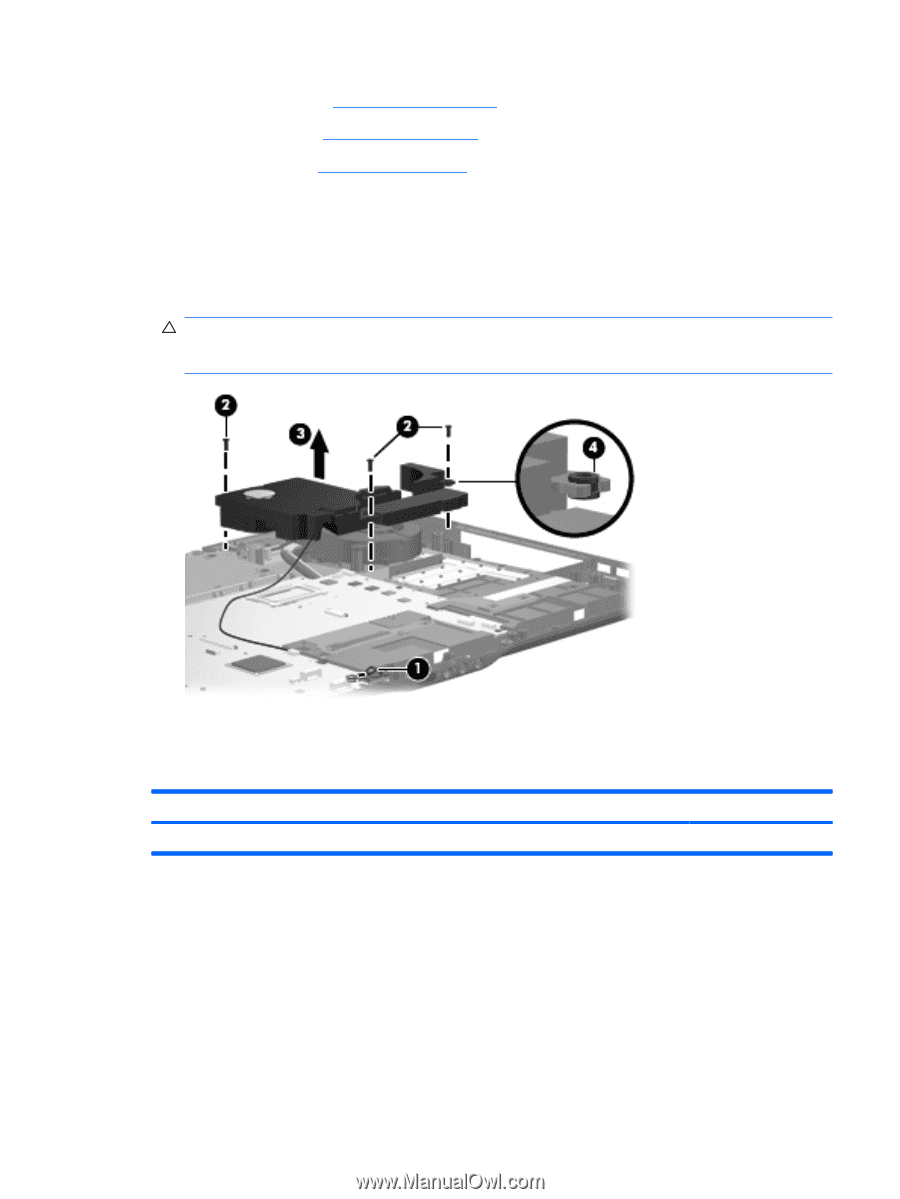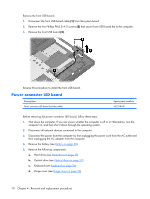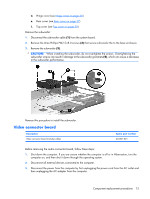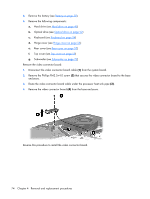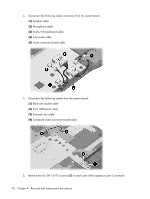HP Pavilion HDX9575LA HP Pavilion HDX Entertainment Notebook PC - Maintenance - Page 81
Video connector board, Reverse this procedure to install the subwoofer.
 |
View all HP Pavilion HDX9575LA manuals
Add to My Manuals
Save this manual to your list of manuals |
Page 81 highlights
d. Hinge cover (see Hinge cover on page 56) e. Rear cover (see Rear cover on page 57) f. Top cover (see Top cover on page 59) Remove the subwoofer: 1. Disconnect the subwoofer cable (1) from the system board. 2. Remove the three Phillips PM2.5×8.0 screws (2) that secure subwoofer the to the base enclosure. 3. Remove the subwoofer (3). CAUTION: When installing the subwoofer, do not overtighten the screws. Overtightening the subwoofer screws can result in damage to the subwoofer grommets (4), which can cause a decrease in the subwoofer performance. Reverse this procedure to install the subwoofer. Video connector board Description Video connector board (includes cable) Spare part number 452321-001 Before removing the audio connector board, follow these steps: 1. Shut down the computer. If you are unsure whether the computer is off or in Hibernation, turn the computer on, and then shut it down through the operating system. 2. Disconnect all external devices connected to the computer. 3. Disconnect the power from the computer by first unplugging the power cord from the AC outlet and then unplugging the AC adapter from the computer. Component replacement procedures 73