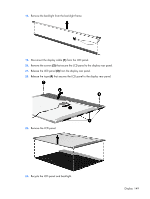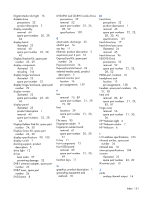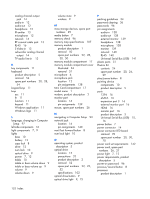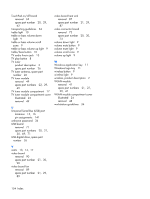HP Pavilion HDX9575LA HP Pavilion HDX Entertainment Notebook PC - Maintenance - Page 162
Universal Serial Bus USB port, USB digital drive, spare part
 |
View all HP Pavilion HDX9575LA manuals
Add to My Manuals
Save this manual to your list of manuals |
Page 162 highlights
TouchPad on/off board removal 62 spare part number 20, 29, 62 transporting guidelines 34 treble light 10 treble or bass volume down light 9 treble or bass volume scroll zone 9 treble or bass volume up light 9 treble/bass button 10 TV audio line-in jack 13 TV play button 8 TV tuner product description 3 spare part number 26 TV tuner antenna, spare part number 26 TV tuner module removal 49 spare part numbers 22, 29, 49 TV tuner module compartment 17 TV tuner module compartment cover illustrated 24 removal 49 U Universal Serial Bus (USB) port locations 15, 16 pin assignments 141 unknown password 36 USB board removal 71 spare part numbers 20, 21, 30, 69, 71 USB digital drive, spare part number 26 video board heat sink removal 87 spare part number 21, 29, 87 video connector board removal 73 spare part number 20, 30, 73 volume down light 9 volume mute button 9 volume mute light 9 volume scroll zone 9 volume up light 9 W Windows application key 11 Windows logo key 11 wireless button 9 wireless light 9 wireless, product description 2 WLAN module removal 47 spare part numbers 21, 27, 29, 47 WLAN module compartment cover illustrated 24 removal 48 workstation guidelines 34 V vents 13, 14, 17 video board removal 90 spare part number 90 video board fan removal 89 spare part number 89 21, 30, 21, 29, 154 Index