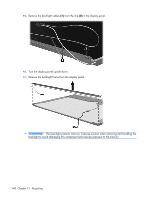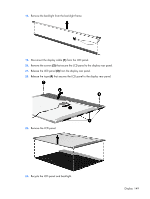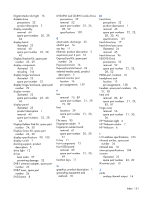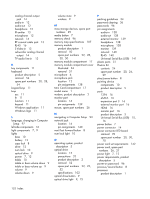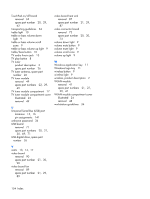HP Pavilion HDX9575LA HP Pavilion HDX Entertainment Notebook PC - Maintenance - Page 161
Thermal Material Kit, spare part, Rubber Feet Kit
 |
View all HP Pavilion HDX9575LA manuals
Add to My Manuals
Save this manual to your list of manuals |
Page 161 highlights
removal 85 spare part numbers 21, 28, 30, 85 processor fan removal 75 spare part number 21, 29, 75 processor heat sink removal 83 spare part number 21, 29, 83 product description audio 2 camera 2 chipset 1 diskette drive 2 display panel 1 docking support 5 Ethernet 2 external media cards 3 graphics 1 hard drives 1 keyboard 5 memory module 1 modem 2 operating system 5 optical drives 2 pointing device 5 ports 3 power requirements 5 processors 1 product name 1 remote control 4 security 5 serviceability 5 TV tuner 3 wireless 2 product name 1 R rear components 13 rear cover removal 57 spare part number 57 rear USB board removal 71 spare part number 71 recovery discs 132 20, 28, 20, 30, recovery, system 132, 137 remote control product description 4 spare part numbers 26, 29 remote control button 8 removal/replacement preliminaries 31 procedures 37 restore points 134 restoring Computer Setup default settings 94 RF coaxial cable jack jack 13 RF input adapter cable, spare part number 26 right-side components 15 RJ-45 jack location 16 pin assignments 140 RTC battery removal 81 spare part number 21, 30, 81 Rubber Feet Kit, spare part number 21, 30, 39 S S-Video-in jack 13 Screw Kit contents 108 spare part number 26, 29 screw listing 108 security cable slot 15 Security menu 96 security, product description 5 selecting in Computer Setup 93 serial number 18, 37 service considerations 31 serviceability, product description 5 software safeguarding information 132 Speaker Kit, spare part number 23, 30 speakers illustrated 23 location 6 spare part number 23, 30, 44 specifications computer 98 display 99, 100 DVD±RW and CD-RW Combo Drive 102 hard drive 101 I/O addresses 105 interrupts 104 memory map 107 optical drive 102 system DMA 103 static-shielding materials 35 stop button 8 subwoofer location 17 removal 72 spare part number 21, 29, 72 subwoofer analog channel output jack 14 system board removal 76 spare part number 20, 28, 76 System Configuration menu 97 system DMA 103 system information 95 system memory map 107 system recovery 132 system restore points 134 T theater mode button 8 Thermal Material Kit, spare part number 27 thermal material, replacement 84, 88 tools required 31 top components 6 top cover removal 59 spare part number 20, 29, 59 TouchPad components left button 10 light 10 on/off button 10 right button 10 scroll zone 10 TouchPad 10 Index 153