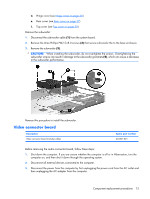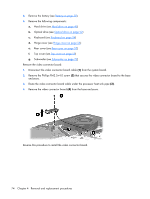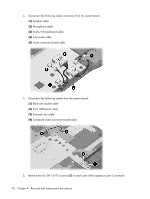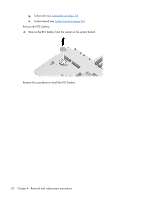HP Pavilion HDX9575LA HP Pavilion HDX Entertainment Notebook PC - Maintenance - Page 85
When replacing the system board, be sure that the following components are removed from the defective
 |
View all HP Pavilion HDX9575LA manuals
Add to My Manuals
Save this manual to your list of manuals |
Page 85 highlights
When replacing the system board, be sure that the following components are removed from the defective system board and installed on the replacement system board: ● Memory module (see Memory module on page 50) ● RTC battery (see RTC battery on page 81) ● WLAN module (see WLAN module on page 47) Remove the system board: 1. Remove the power connector (1) from the clip built into the base enclosure. 2. Disconnect the rear USB board cable (2) and the power connector LED board cable (3) from the system board. Component replacement procedures 77

When replacing the system board, be sure that the following components are removed from the defective
system board and installed on the replacement system board:
●
Memory module (see
Memory module
on page
50
)
●
RTC battery (see
RTC battery
on page
81
)
●
WLAN module (see
WLAN module
on page
47
)
Remove the system board:
1
.
Remove the power connector
(1)
from the clip built into the base enclosure.
2
.
Disconnect the rear USB board cable
(2)
and the power connector LED board cable
(3)
from the
system board.
Component replacement procedures
77