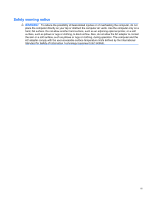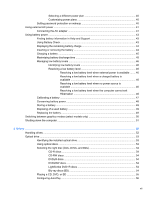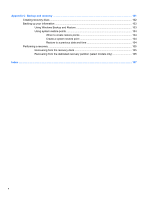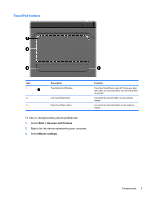Changing DVD region settings
..........................................................................................
56
Observing the copyright warning
.......................................................................................
56
Copying a CD or DVD
........................................................................................................
57
Creating (burning) a CD or DVD
........................................................................................
57
Removing a CD, DVD, or BD
.............................................................................................
58
Using external drives
..........................................................................................................................
60
Improving hard drive performance
.....................................................................................................
61
Using Disk Defragmenter
...................................................................................................
61
Using Disk Cleanup
...........................................................................................................
61
Replacing a drive in the primary hard drive bay
.................................................................................
62
Replacing a drive in the secondary hard drive bay
............................................................................
65
7
External devices
............................................................................................................................................
68
Using a USB device
...........................................................................................................................
68
Connecting a USB device
..................................................................................................
68
Removing a USB device
....................................................................................................
68
Using an eSATA device
.....................................................................................................................
69
Connecting an eSATA device
............................................................................................
69
Removing an eSATA device
..............................................................................................
69
8
External media cards
....................................................................................................................................
71
Using Digital Media Slot cards
...........................................................................................................
71
Inserting a digital card
........................................................................................................
71
Removing a digital card
.....................................................................................................
72
9
Memory modules
..........................................................................................................................................
73
10
Security
........................................................................................................................................................
77
Protecting the computer
.....................................................................................................................
77
Using passwords
................................................................................................................................
78
Setting passwords in Windows
..........................................................................................
78
Setting passwords in Setup Utility
.....................................................................................
79
Administrator password
.....................................................................................
79
Managing an administrator password
...............................................
79
Entering an administrator password
.................................................
80
Power-on password
..........................................................................................
80
Managing a power-on password
......................................................
80
Entering a power-on password
.........................................................
80
Using antivirus software
.....................................................................................................................
81
Using firewall software
.......................................................................................................................
81
Installing critical security updates
.......................................................................................................
82
Installing an optional security cable
....................................................................................................
82
Using the Fingerprint Reader (select models only)
............................................................................
83
viii