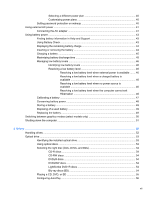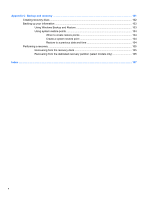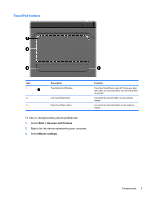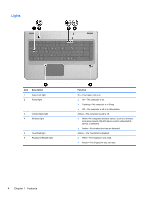Locating the Fingerprint Reader
........................................................................................
83
Registering fingerprints
......................................................................................................
83
Using your registered fingerprint to log on to Windows
.....................................................
84
11
Troubleshooting
..........................................................................................................................................
85
Cannot connect to a WLAN
................................................................................................................
85
Cannot connect to a preferred network
..............................................................................................
86
Network icon is not displayed
.............................................................................................................
86
Current network security codes are unavailable
................................................................................
86
WLAN connection is very weak
..........................................................................................................
87
Cannot connect to the wireless router
................................................................................................
87
The optical disc tray does not open for removal of a CD, a DVD, or a BD
.........................................
88
The computer does not detect the CD, DVD, or BD drive
..................................................................
88
A CD, DVD, or BD does not play
........................................................................................................
89
A CD, DVD, or BD does not play automatically
..................................................................................
90
A DVD or BD movie stops, skips, or plays erratically
.........................................................................
90
A DVD or BD movie is not visible on an external display
...................................................................
90
The process of burning a CD or DVD does not begin, or it stops before completion
.........................
91
A DVD or BD playing in Windows Media Player produces no sound or display
................................
91
A device driver must be reinstalled
....................................................................................................
91
Obtaining the latest HP device drivers
...............................................................................
92
Obtaining the latest Windows device drivers
.....................................................................
92
Appendix A
Setup Utility (BIOS)
.....................................................................................................................
93
Starting Setup Utility
...........................................................................................................................
93
Using Setup Utility
..............................................................................................................................
94
Changing the language of Setup Utility
.............................................................................
94
Navigating and selecting in Setup Utility
............................................................................
94
Displaying system information
...........................................................................................
94
Restoring default settings in Setup Utility
..........................................................................
95
Exiting Setup Utility
............................................................................................................
95
Setup Utility menus
............................................................................................................................
96
Main menu
.........................................................................................................................
96
Security menu
....................................................................................................................
96
System Configuration menu
..............................................................................................
96
Diagnostics menu
..............................................................................................................
97
Appendix B
Software updates
........................................................................................................................
98
Updating the BIOS
.............................................................................................................................
99
Determining the BIOS version
...........................................................................................
99
Downloading a BIOS update
.............................................................................................
99
Updating programs and drivers
........................................................................................................
100
ix