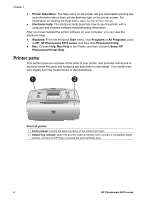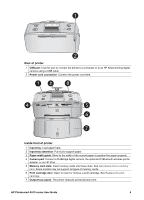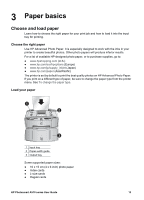HP Photosmart A510 User Guide - Page 11
Use the printer menus, HP Photosmart Carrying Case, HP Bluetooth, Wireless Printer Adapter
 |
View all HP Photosmart A510 manuals
Add to My Manuals
Save this manual to your list of manuals |
Page 11 highlights
Chapter 1 HP Photosmart Carrying Case The lightweight, durable HP Photosmart Carrying Case holds and protects everything needed for hassle-free printing on the go. HP Bluetooth® Wireless Printer Adapter The HP Bluetooth wireless printer adapter goes into the camera port on the front of the printer and lets you use Bluetooth wireless technology for printing. Use the printer menus The printer menu gives you many print options, allows you to change the printer defaults, provides maintenance and troubleshooting tools, and provides how-to information for common printing tasks. 8 HP Photosmart A510 series

HP Photosmart Carrying Case
The lightweight, durable HP Photosmart Carrying Case holds and protects everything
needed for hassle-free printing on the go.
HP Bluetooth
®
Wireless Printer Adapter
The HP Bluetooth wireless printer adapter goes into the camera port on the front of the
printer and lets you use Bluetooth wireless technology for printing.
Use the printer menus
The printer menu gives you many print options, allows you to change the printer defaults,
provides maintenance and troubleshooting tools, and provides how-to information for
common printing tasks.
Chapter 1
8
HP Photosmart A510 series