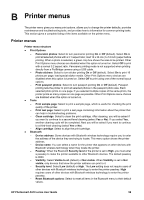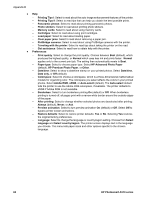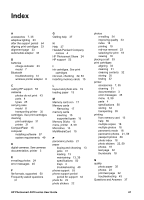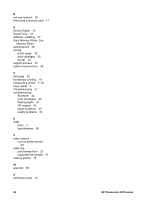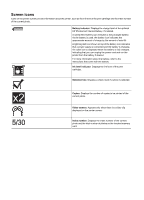HP Photosmart A510 User Guide - Page 65
Sony Memory Sticks., Memory Sticks
 |
View all HP Photosmart A510 manuals
Add to My Manuals
Save this manual to your list of manuals |
Page 65 highlights
R red-eye removal 23 Removing a memory card 17 S Secure Digital 15 SmartFocus 23 software, installing 57 Sony Memory Sticks. See Memory Sticks specifications 49 storing photo paper 35 print cartridges 35 printer 34 support process 53 system requirements 49 T test page 32 thumbnails, printing 18 transporting printer 7, 35 trays, paper 4 Troubleshooting 37 troubleshooting Bluetooth 44 error messages 45 flashing lights 37 HP support 53 paper problems 40 quality problems 43 U USB ports 4 specifications 50 V video camera icon on printer screen 63 video clip print frames from 23 supported file formats 51 viewing photos 18 W warranty 55 X xD-Picture Card 15 62 HP Photosmart A510 series

R
red-eye removal
23
Removing a memory card
17
S
Secure Digital
15
SmartFocus
23
software, installing
57
Sony Memory Sticks.
See
Memory Sticks
specifications
49
storing
photo paper
35
print cartridges
35
printer
34
support process
53
system requirements
49
T
test page
32
thumbnails, printing
18
transporting printer
7, 35
trays, paper
4
Troubleshooting
37
troubleshooting
Bluetooth
44
error messages
45
flashing lights
37
HP support
53
paper problems
40
quality problems
43
U
USB
ports
4
specifications
50
V
video camera
icon on printer screen
63
video clip
print frames from
23
supported file formats
51
viewing photos
18
W
warranty
55
X
xD-Picture Card
15
62
HP Photosmart A510 series