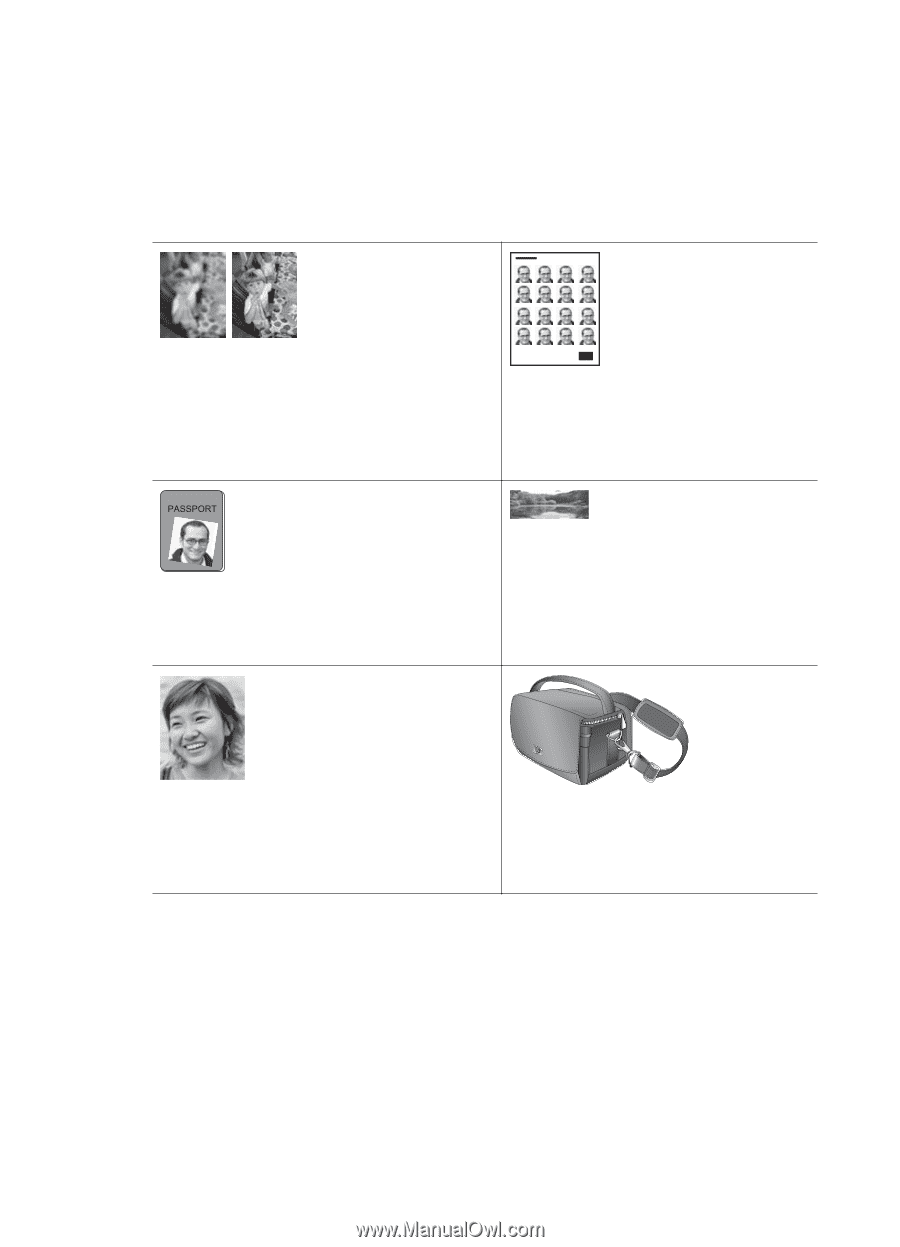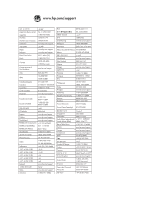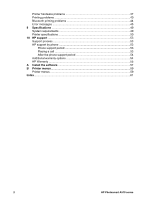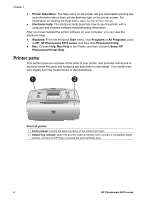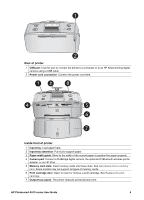HP Photosmart A510 User Guide - Page 6
Welcome, Find more information - photo printer
 |
View all HP Photosmart A510 manuals
Add to My Manuals
Save this manual to your list of manuals |
Page 6 highlights
1 Welcome Thank you for purchasing an HP Photosmart A510 series printer! This printer makes home photo printing simple, convenient, and fun, and it produces high-quality color prints you will be pleased to share with family and friends. With your printer, you can: Apply Photo Fix techniques See Perfect photos automatically using Photo Fix. Get creative by printing photo stickers. See Print photo stickers Print passport photos See Print passport photos. Print panoramas See Print panoramic photos. Print borderless photos without using a Transport your printer anywhere computer See Print your photos. See Optional accessories. Find more information The printer comes with the following documentation: ● Setup Guide: Read this guide first! It explains how to set up the printer and print your first photo. ● User Guide: This is the book you are reading. This book describes the basic features of the printer, explains how to use the printer without connecting it to a computer, and contains hardware troubleshooting information. Appendix A contains information on installing the printer software. HP Photosmart A510 series User Guide 3