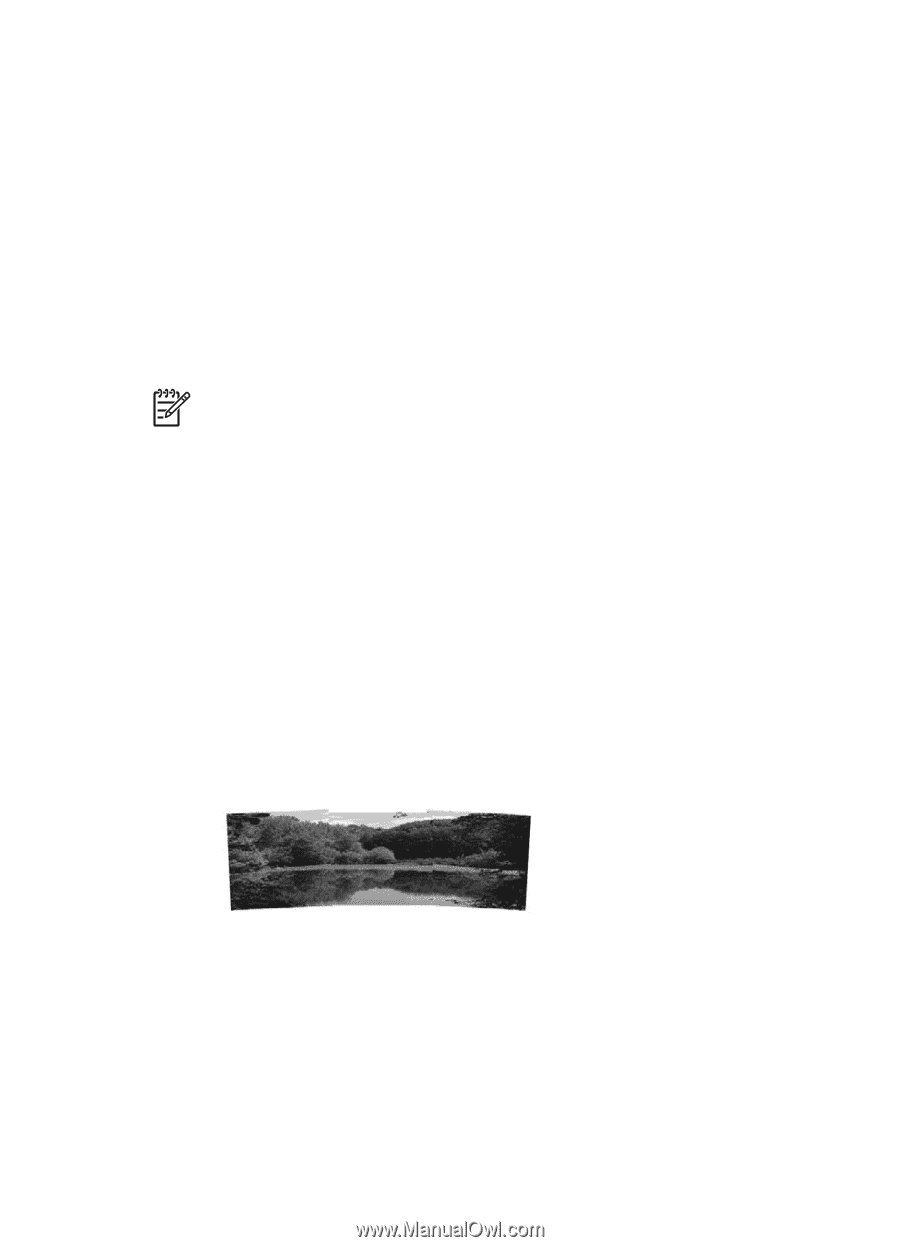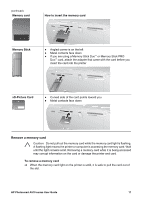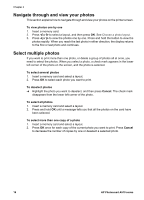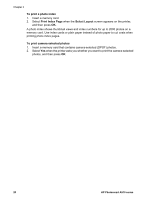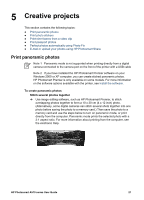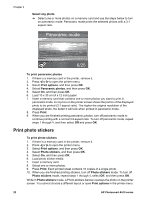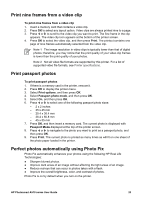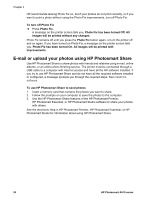HP Photosmart A510 User Guide - Page 24
Creative projects, Print panoramic photos - windows 7
 |
View all HP Photosmart A510 manuals
Add to My Manuals
Save this manual to your list of manuals |
Page 24 highlights
5 Creative projects This section contains the following topics: ● Print panoramic photos ● Print photo stickers ● Print nine frames from a video clip ● Print passport photos ● Perfect photos automatically using Photo Fix ● E-mail or upload your photos using HP Photosmart Share Print panoramic photos Note 1 Panoramic mode is not supported when printing directly from a digital camera connected to the camera port on the front of the printer with a USB cable Note 2 If you have installed the HP Photosmart Premier software on your Windows 2000 or XP computer, you can create stiched panoramic photos. HP Photosmart Premier is only available on some models. For more information on the software options available with the printer, see Install the software. To create panoramic photos Stitch several photos together ➔ Use image editing software, such as HP Photosmart Premier, to stitch overlapping photos together to form a 10 x 30 cm (4 x 12 inch) photo. (Alternatively, some digital cameras can stitch several shots together into one photo before saving the photo to a memory card.) Then save the photo to a memory card and use the steps below to turn on panoramic mode, or print directly from the computer. Panoramic mode prints the selected photo with a 3:1 aspect ratio. For more information about printing from the computer, see the electronic Help. HP Photosmart A510 series User Guide 21