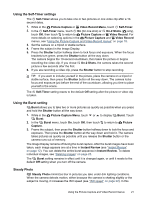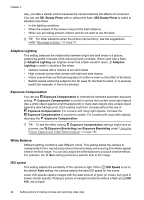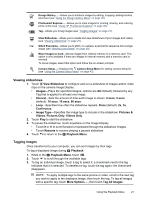HP Photosmart R930 User Guide - Page 27
Reviewing videos, Deleting images, Playback, This Image, All Except Favorites, Favorites
 |
View all HP Photosmart R930 manuals
Add to My Manuals
Save this manual to your list of manuals |
Page 27 highlights
(continued) Indicates this image is marked for buying prints online; touch to display the Buy Prints Online menu (see "Buying prints online" on page 39). Indicates this image is tagged as a Favorite; touch to display the Tag menu (see "Tagging images" on page 27). 10 Indicates this image is tagged with any tag other than Favorite; touch to display the Tag menu (see "Tagging images" on page 27). Displays the Delete menu (see "Deleting images" on page 25). 2 Status indicators 37 of 138 Number of this image or video clip out of the total number of stored images. Playback indicator. Memory card indicator. Battery indicator (see "Power indicators" on page 55). Reviewing videos With a video displayed in Playback: 1. Touch to play the video (the number below indicates the length of the video). 2. Touch to adjust the sound volume. • Touch + to turn up the volume. • Touch − to turn down the volume. 3. Touch to pause the video. When the video is paused: • Touch to fast-forward through the video. • Touch to rewind the video. • Touch to resume playing the video. 4. Touch to exit the video clip and return to Playback. Deleting images To delete a displayed image during Playback: 1. Touch . 2. Touch or to select an option. • This Image-Deletes the image or video clip. • All Except Favorites-Deletes all images except those tagged as Favorites. This menu option only appears if you have images tagged as Favorites (see "Tagging images" on page 27). Using Playback 25