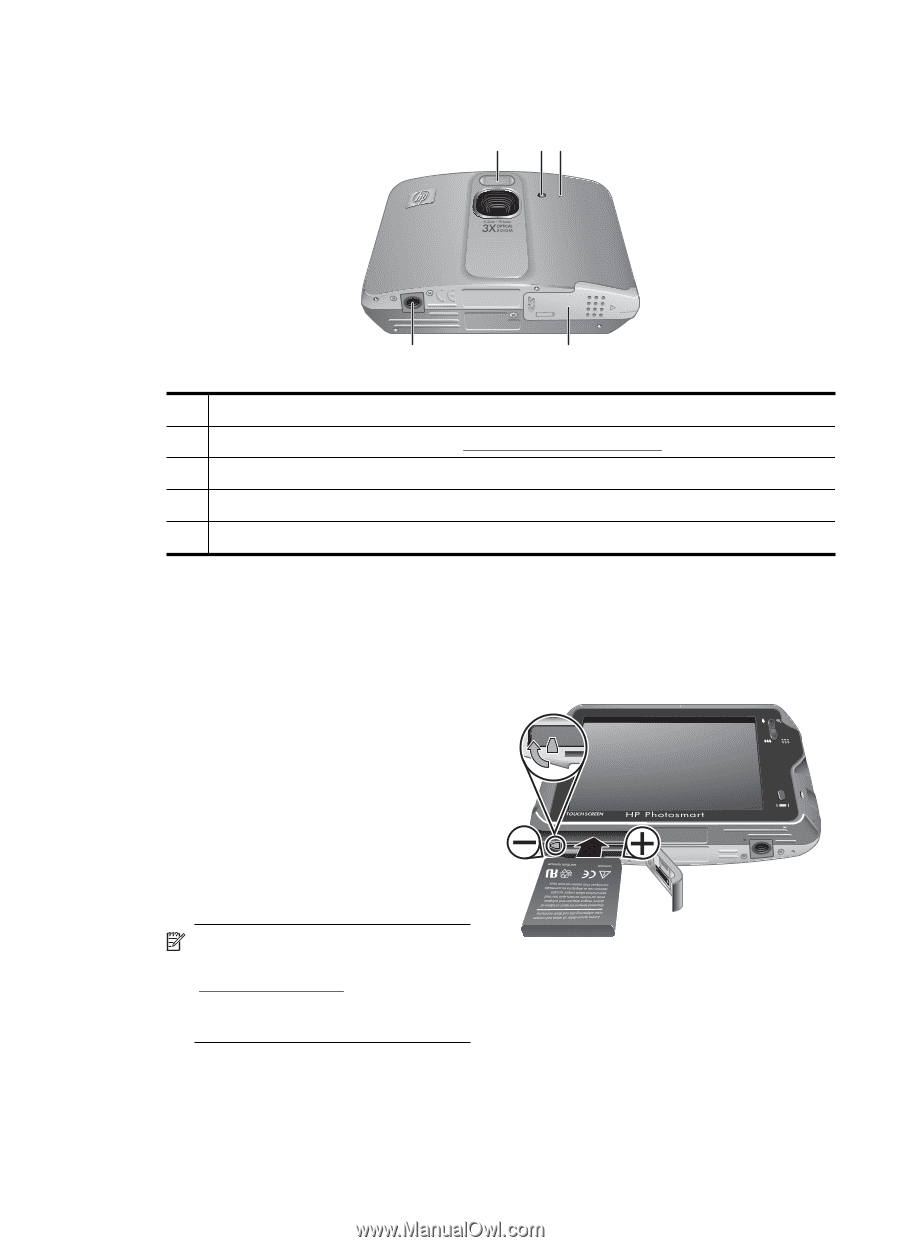HP Photosmart R930 User Guide - Page 7
Camera front and bottom, Before taking pictures, Install the battery
 |
View all HP Photosmart R930 manuals
Add to My Manuals
Save this manual to your list of manuals |
Page 7 highlights
Camera front and bottom 1 23 5 4 1 Flash. 2 Self-Timer/Focus Assist light-See "Using the Self-Timer settings" on page 21. 3 Microphone. 4 Battery/Memory Card door. 5 Tripod mount. Before taking pictures Complete the following procedures before taking pictures or recording video clips. Install the battery 1. Open the Battery/Memory Card door by sliding the door latch as indicated on the Battery/Memory Card door. 2. Insert the battery in the larger slot, pushing the battery in until the latch catches. 3. Close the Battery/Memory Card door. To remove the battery, move the battery latch until the battery springs free. NOTE: Fully charge the battery before using it the first time (see "Charge the battery" on page 6). Turn off the camera before removing the battery. Camera front and bottom 5