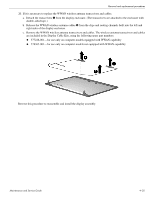HP ProBook 4311s HP ProBook 4310s Notebook PC and HP ProBook 4311s Notebook PC - Page 75
Remove the five Torx T8M2.5×6.0 screws
 |
View all HP ProBook 4311s manuals
Add to My Manuals
Save this manual to your list of manuals |
Page 75 highlights
Removal and replacement procedures Ä CAUTION: Support the display assembly when removing the following screws. Failure to support the display assembly can result in damage to the display assembly and other computer components. 12. Remove the five Torx T8M2.5×6.0 screws 1 that secure the display assembly to the computer. ✎ The front-right screw on the right hinge secures a ground loop 2 that branches off of the display panel cable. 13. Lift the display assembly 3 straight up and remove it. 14. If it is necessary to replace the display bezel or any of the display assembly internal components: a. Remove the four rubber screw covers 1 and the four Torx T8M2.5×6.0 screws 2 that secure the display bezel to the display assembly. 4-30 Maintenance and Service Guide