HP ProLiant DL380 G3 with MSA500 HP ProLiant Servers Troubleshooting Guide - Page 111
ADU version 8.0 through 8.28 error messages
 |
View all HP ProLiant DL380 G3 with MSA500 manuals
Add to My Manuals
Save this manual to your list of manuals |
Page 111 highlights
Wrong Accelerator Description: This may mean that the board was replaced in the wrong slot or was placed in a system previously configured with another board type. Included with this message is a message indicating (1) the type of adapter sensed by ADU ("Array diagnostic software" on page 76), and (2) the type of adapter last configured in EISA NVRAM. Action: Check the diagnosis screen for other error messages. Run the server setup utility to update the system configuration. ADU version 8.0 through 8.28 error messages This section contains a complete alphabetical list of all ADU ("Array diagnostic software" on page 76) error messages. ADU is being replaced by the ACU diagnostics feature ("Diagnostics tasks" on page 70). If the following versions are installed on the server, see the messages in this section: • ADU version 8.0 through ADU version 8.25 • ACU diagnostics 8.28 and later Array Accelerator: The batteries were hot-removed. Action: Replace the batteries. Array Accelerator: The cache is disabled because the batteries are low on the redundant controller. Action: Replace the batteries if the batteries do not recharge within 36 powered-on hours. Array Accelerator: The cache for this controller is temporarily disabled since a snapshot is in progress.... ...The controller requires a reboot to enable the cache. Until the reboot occurs, array accelerator operations such as Expansion, Extension, and Migration are disabled. Action: Reboot the Controller to enable the cache. Until the reboot occurs, array accelerator operations such as Expansion, Extension, and Migration are disabled. Array Accelerator: The cache is disabled because the batteries are low. Action: Replace the batteries if the batteries do not recharge within 36 powered-on hours. Array Accelerator: This controller has been set up to be a part of a redundant pair of controllers... ...but the array accelerator cache sizes are different on the two controllers. Make certain that both controllers are using array accelerators with the same amount of cache memory installed. Action: Adjust the memory installed in the array accelerators to matching sizes. Error messages 111
-
 1
1 -
 2
2 -
 3
3 -
 4
4 -
 5
5 -
 6
6 -
 7
7 -
 8
8 -
 9
9 -
 10
10 -
 11
11 -
 12
12 -
 13
13 -
 14
14 -
 15
15 -
 16
16 -
 17
17 -
 18
18 -
 19
19 -
 20
20 -
 21
21 -
 22
22 -
 23
23 -
 24
24 -
 25
25 -
 26
26 -
 27
27 -
 28
28 -
 29
29 -
 30
30 -
 31
31 -
 32
32 -
 33
33 -
 34
34 -
 35
35 -
 36
36 -
 37
37 -
 38
38 -
 39
39 -
 40
40 -
 41
41 -
 42
42 -
 43
43 -
 44
44 -
 45
45 -
 46
46 -
 47
47 -
 48
48 -
 49
49 -
 50
50 -
 51
51 -
 52
52 -
 53
53 -
 54
54 -
 55
55 -
 56
56 -
 57
57 -
 58
58 -
 59
59 -
 60
60 -
 61
61 -
 62
62 -
 63
63 -
 64
64 -
 65
65 -
 66
66 -
 67
67 -
 68
68 -
 69
69 -
 70
70 -
 71
71 -
 72
72 -
 73
73 -
 74
74 -
 75
75 -
 76
76 -
 77
77 -
 78
78 -
 79
79 -
 80
80 -
 81
81 -
 82
82 -
 83
83 -
 84
84 -
 85
85 -
 86
86 -
 87
87 -
 88
88 -
 89
89 -
 90
90 -
 91
91 -
 92
92 -
 93
93 -
 94
94 -
 95
95 -
 96
96 -
 97
97 -
 98
98 -
 99
99 -
 100
100 -
 101
101 -
 102
102 -
 103
103 -
 104
104 -
 105
105 -
 106
106 -
 107
107 -
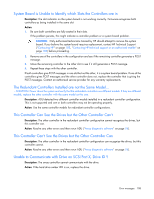 108
108 -
 109
109 -
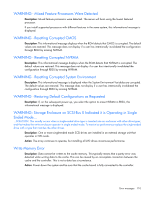 110
110 -
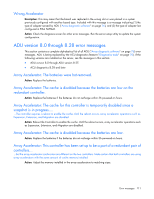 111
111 -
 112
112 -
 113
113 -
 114
114 -
 115
115 -
 116
116 -
 117
117 -
 118
118 -
 119
119 -
 120
120 -
 121
121 -
 122
122 -
 123
123 -
 124
124 -
 125
125 -
 126
126 -
 127
127 -
 128
128 -
 129
129 -
 130
130 -
 131
131 -
 132
132 -
 133
133 -
 134
134 -
 135
135 -
 136
136 -
 137
137 -
 138
138 -
 139
139 -
 140
140 -
 141
141 -
 142
142 -
 143
143 -
 144
144 -
 145
145 -
 146
146 -
 147
147 -
 148
148 -
 149
149 -
 150
150 -
 151
151 -
 152
152 -
 153
153 -
 154
154 -
 155
155 -
 156
156 -
 157
157 -
 158
158 -
 159
159 -
 160
160 -
 161
161 -
 162
162 -
 163
163 -
 164
164 -
 165
165 -
 166
166 -
 167
167 -
 168
168 -
 169
169 -
 170
170 -
 171
171 -
 172
172 -
 173
173 -
 174
174 -
 175
175 -
 176
176 -
 177
177 -
 178
178 -
 179
179 -
 180
180 -
 181
181 -
 182
182 -
 183
183 -
 184
184 -
 185
185 -
 186
186 -
 187
187 -
 188
188 -
 189
189 -
 190
190 -
 191
191 -
 192
192 -
 193
193 -
 194
194 -
 195
195 -
 196
196 -
 197
197 -
 198
198 -
 199
199 -
 200
200 -
 201
201
 |
 |

