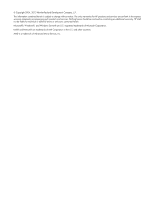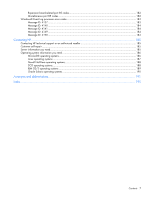Contents 5
Erase Utility
.....................................................................................................................................
74
HP Systems Insight Manager
.............................................................................................................
74
Redundant ROM support
...................................................................................................................
74
USB support
....................................................................................................................................
74
Diagnostic tools
.........................................................................................................................................
75
HP Insight Diagnostics
......................................................................................................................
75
HP Insight Diagnostics survey functionality
..........................................................................................
75
Integrated Management Log
..............................................................................................................
76
Array diagnostic software
.................................................................................................................
76
Remote support and analysis tools
...............................................................................................................
77
HP Insight Remote Support software
...................................................................................................
77
Keeping the system current
..........................................................................................................................
77
Drivers
............................................................................................................................................
77
Version control
.................................................................................................................................
77
Operating system version support
......................................................................................................
78
ProLiant Support Packs
......................................................................................................................
78
Smart Update Firmware DVD
............................................................................................................
78
HP Service Pack for ProLiant
..............................................................................................................
78
System Online ROM flash component utility
........................................................................................
79
Subscriber's choice
..........................................................................................................................
80
Care Pack
.......................................................................................................................................
80
Firmware maintenance
...............................................................................................................................
80
Types of ROM
..................................................................................................................................
80
Verifying firmware versions
...............................................................................................................
82
Updating firmware
...........................................................................................................................
82
Unsupported processor stepping with Intel® processors
.......................................................................
85
Unsupported processor stepping with AMD processors
........................................................................
85
HP resources for troubleshooting
...................................................................................................
86
Online resources
........................................................................................................................................
86
HP Technical Support website
............................................................................................................
86
HP Guided Troubleshooting website
...................................................................................................
86
Server documentation
.......................................................................................................................
86
White papers
..................................................................................................................................
86
Service notifications, advisories, and notices
.......................................................................................
86
Subscription services
........................................................................................................................
86
HP Care Pack Services
......................................................................................................................
87
Product information resources
......................................................................................................................
87
Additional product information
..........................................................................................................
87
Registering the server
........................................................................................................................
87
Overview of server features and installation instructions
.......................................................................
87
Key features, option part numbers
......................................................................................................
87
Server and option specifications, symbols, installation warnings, and notices
.........................................
87
Teardown procedures, part numbers, specifications
.............................................................................
88
Technical topics
...............................................................................................................................
88
Product installation resources
.......................................................................................................................
88
Switch settings, LED functions, drive, memory, expansion board and processor installation instructions, and
board layouts
..................................................................................................................................
88
External cabling information
..............................................................................................................
88
Power capacity
................................................................................................................................
88
Product configuration resources
...................................................................................................................
89
Device driver information
..................................................................................................................
89
DDR3 memory configuration
..............................................................................................................
89
Operating System Version Support
.....................................................................................................
89