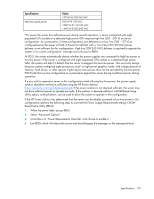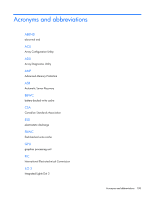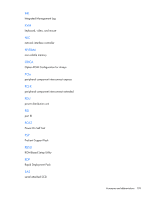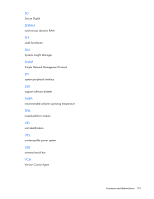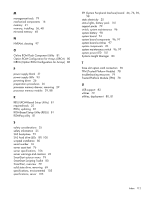HP ProLiant DL980 DL980 G7 Maintenance & Service Guide - Page 112
ORCA Option ROM Configuration for Arrays
 |
View all HP ProLiant DL980 manuals
Add to My Manuals
Save this manual to your list of manuals |
Page 112 highlights
M management tools 79 mechanical components 16 memory 41 memory, installing 36, 48 mirrored memory 48 N NVRAM, clearing 97 O Online ROM Flash Component Utility 81 Option ROM Configuration for Arrays (ORCA) 80 ORCA (Option ROM Configuration for Arrays) 80 P power supply blank 31 power supply LEDs 93 powering down 26 preparation procedures 26 processor memory drawer, removing 29 processor memory module 29, 88 R RBSU (ROM-Based Setup Utility) 81 required tools 25 ROM, updating 81 ROM-Based Setup Utility (RBSU) 81 ROMPaq utility 81 S safety considerations 25 safety information 25 SAS backplane 72 SAS hard drive LEDs 89, 100 scripted installation 80 serial number 76 server asset text 76 server specifications 106 server warnings and cautions 25 SmartStart autorun menu 79 SmartStart Scripting Toolkit 80 SmartStart, overview 79 solid state drive, removing 69 specifications, environmental 105 specifications, server 105 SPI (System Peripheral Interface) board 98 static electricity 25 status lights, battery pack 101 support packs 79 switch, system maintenance 96 system battery 98 system board 74 system board components 96, 97 system board switches 97 system components 20 system maintenance switch 96, 97 system power LED 101 Systems Insight Manager 83 66, 76, 96, T three slot option card connectors 96 TPM (Trusted Platform Module) 78 troubleshooting resources 79 Trusted Platform Module (TPM) 78 U USB support 83 utilities 79 utilities, deployment 80, 81 Index 112