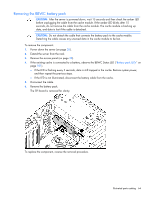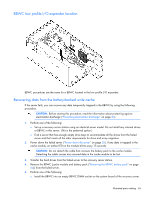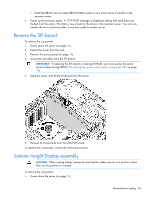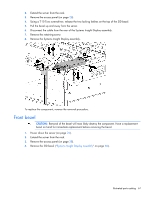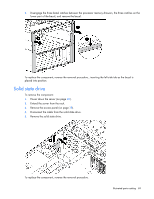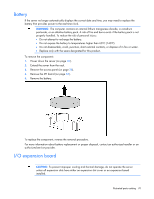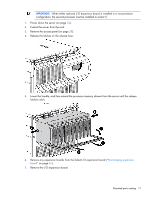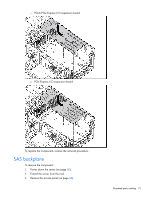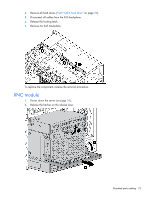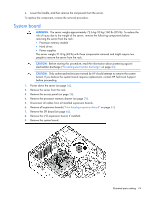HP ProLiant DL980 DL980 G7 Maintenance & Service Guide - Page 69
Solid state drive, Remove the access panel
 |
View all HP ProLiant DL980 manuals
Add to My Manuals
Save this manual to your list of manuals |
Page 69 highlights
7. Disengage the three bezel catches between the processor memory drawers, the three catches on the lower part of the bezel, and remove the bezel. To replace the component, reverse the removal procedure., inserting the left side tab as the bezel is placed into position. Solid state drive To remove the component: 1. Power down the server (on page 26). 2. Extend the server from the rack. 3. Remove the access panel (on page 28). 4. Disconnect the cable from the solid state drive. 5. Remove the solid state drive. To replace the component, reverse the removal procedure. Illustrated parts catalog 69
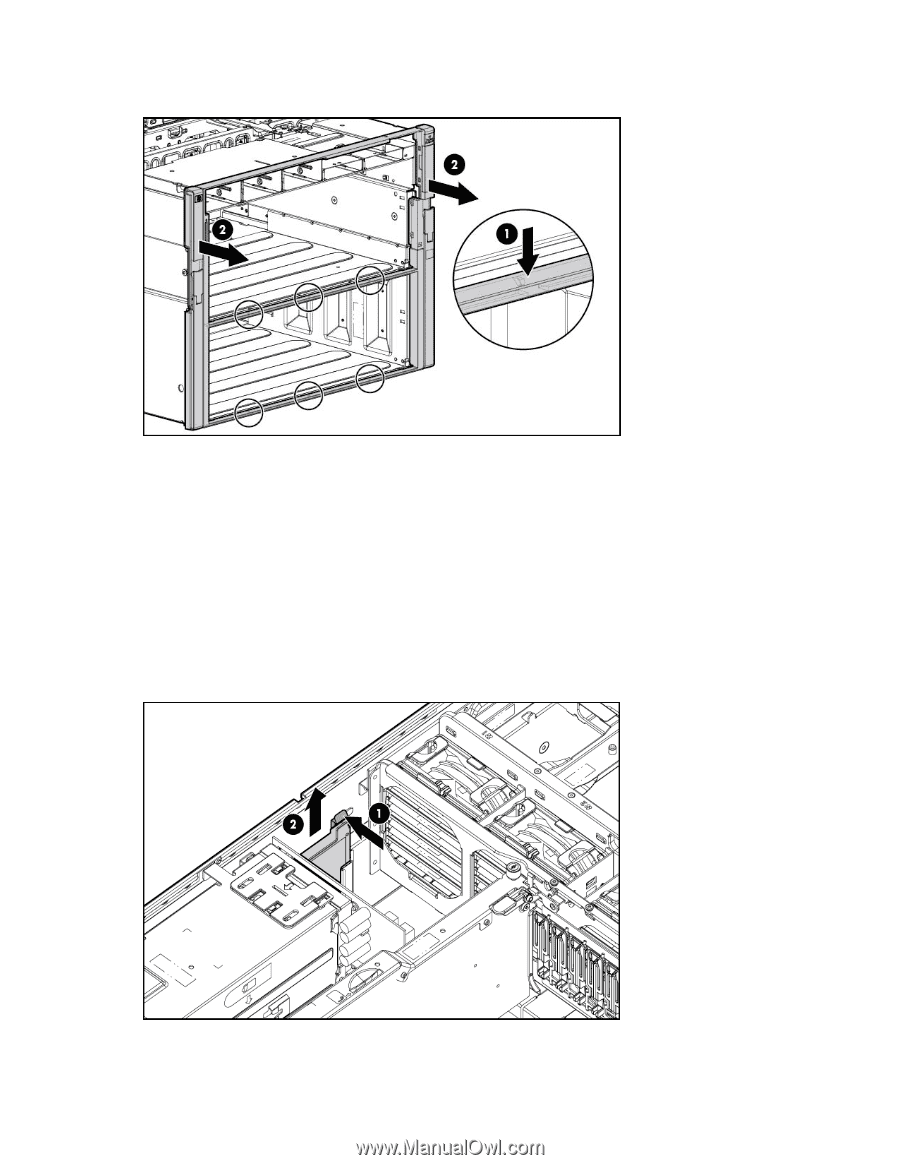
Illustrated parts catalog 69
7.
Disengage the three bezel catches between the processor memory drawers, the three catches on the
lower part of the bezel, and remove the bezel.
To replace the component, reverse the removal procedure., inserting the left side tab as the bezel is
placed into position.
Solid state drive
To remove the component:
1.
Power down the server (on page
26
).
2.
Extend the server from the rack.
3.
Remove the access panel (on page
28
).
4.
Disconnect the cable from the solid state drive.
5.
Remove the solid state drive.
To replace the component, reverse the removal procedure.