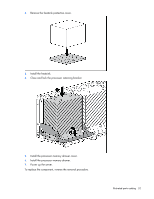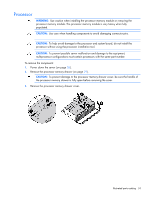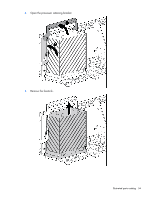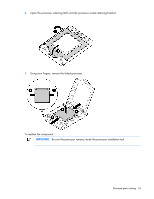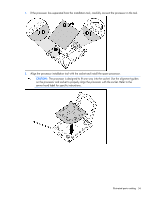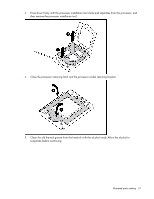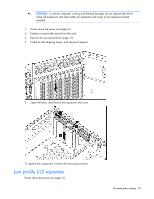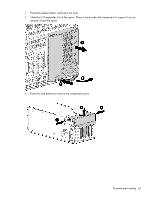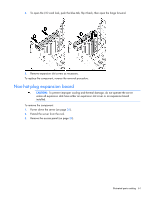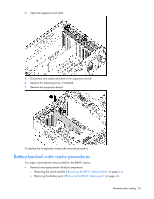HP ProLiant DL980 DL980 G7 Maintenance & Service Guide - Page 57
Clean the old thermal grease from the heatsink with the alcohol swab. Allow the alcohol
 |
View all HP ProLiant DL980 manuals
Add to My Manuals
Save this manual to your list of manuals |
Page 57 highlights
3. Press down firmly until the processor installation tool clicks and separates from the processor, and then remove the processor installation tool. 4. Close the processor retaining latch and the processor socket retaining bracket. 5. Clean the old thermal grease from the heatsink with the alcohol swab. Allow the alcohol to evaporate before continuing. Illustrated parts catalog 57
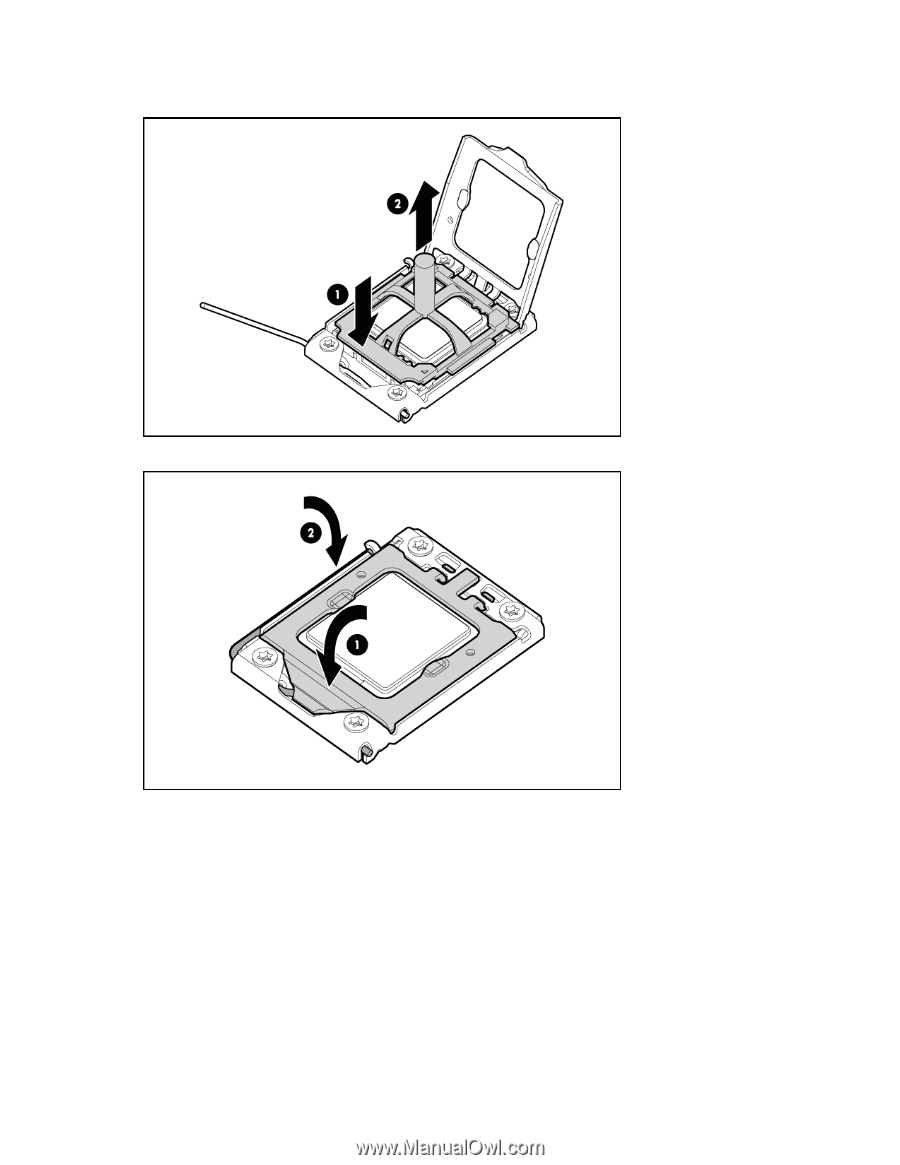
Illustrated parts catalog 57
3.
Press down firmly until the processor installation tool clicks and separates from the processor, and
then remove the processor installation tool.
4.
Close the processor retaining latch and the processor socket retaining bracket.
5.
Clean the old thermal grease from the heatsink with the alcohol swab. Allow the alcohol to
evaporate before continuing.