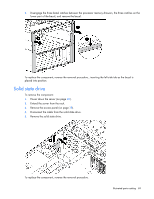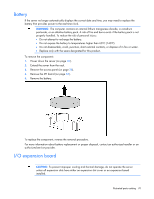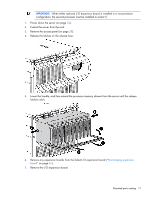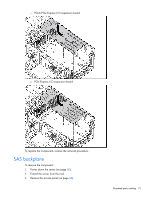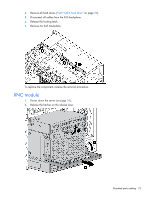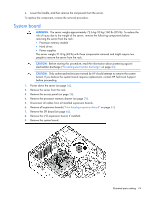HP ProLiant DL980 DL980 G7 Maintenance & Service Guide - Page 73
XNC module, To replace the component, reverse the removal procedure.
 |
View all HP ProLiant DL980 manuals
Add to My Manuals
Save this manual to your list of manuals |
Page 73 highlights
4. Remove all hard drives ("SAS/SATA hard drive" on page 30). 5. Disconnect all cables from the SAS backplane. 6. Release the locking latch. 7. Remove the SAS backplane. To replace the component, reverse the removal procedure. XNC module 1. Power down the server (on page 26). 2. Release the latches on the release lever. Illustrated parts catalog 73
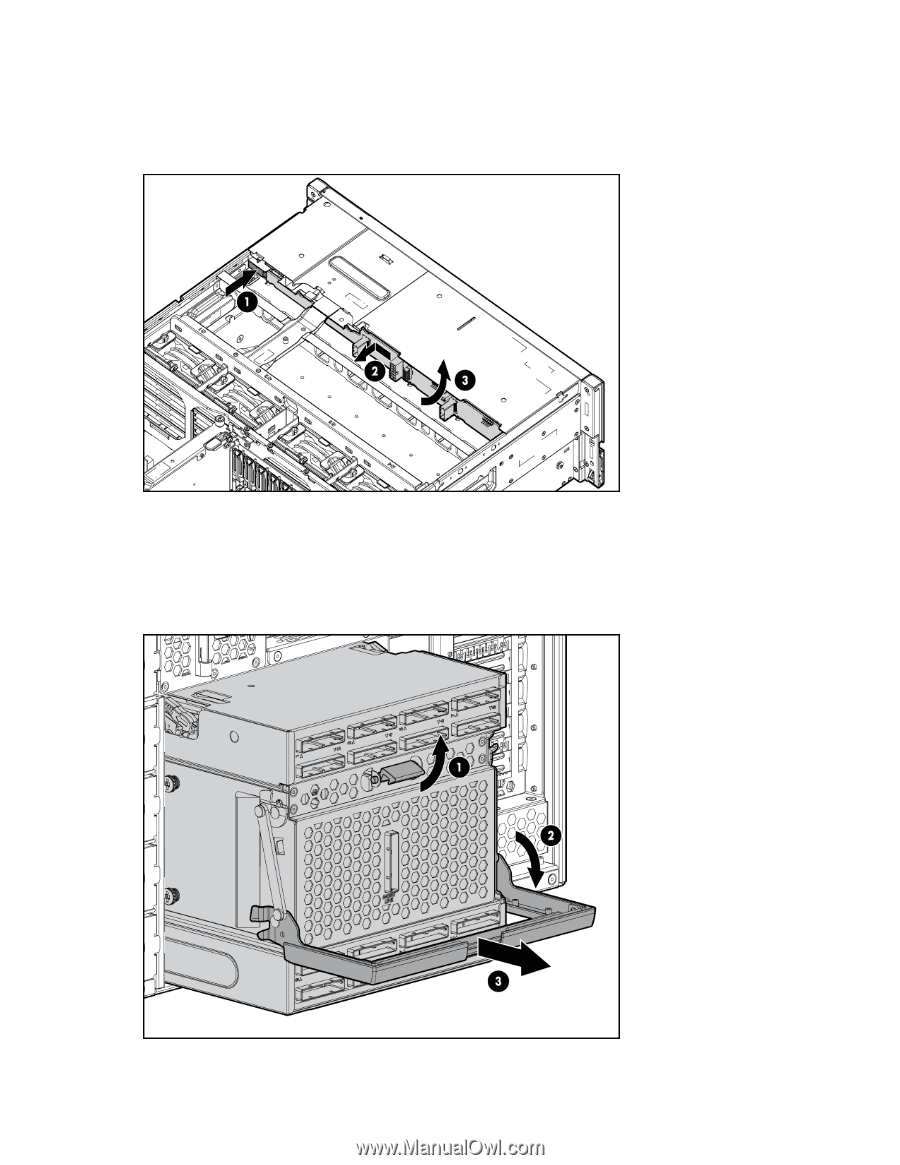
Illustrated parts catalog 73
4.
Remove all hard drives ("
SAS/SATA hard drive
" on page
30
).
5.
Disconnect all cables from the SAS backplane.
6.
Release the locking latch.
7.
Remove the SAS backplane.
To replace the component, reverse the removal procedure.
XNC module
1.
Power down the server (on page
26
).
2.
Release the latches on the release lever.