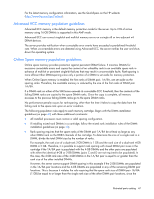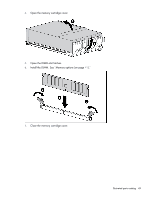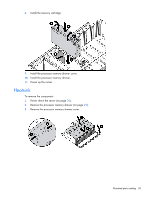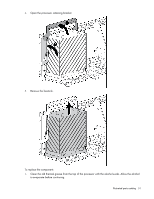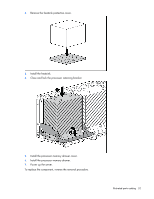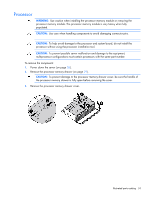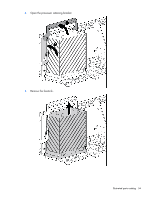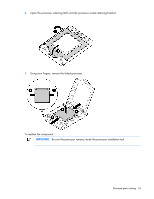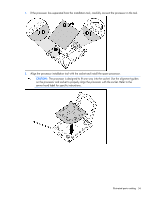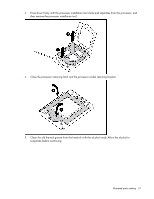HP ProLiant DL980 DL980 G7 Maintenance & Service Guide - Page 52
Install the processor memory drawer
 |
View all HP ProLiant DL980 manuals
Add to My Manuals
Save this manual to your list of manuals |
Page 52 highlights
2. Remove the heatsink protective cover. 3. Install the heatsink. 4. Close and lock the processor retaining bracket. 5. Install the processor memory drawer cover. 6. Install the processor memory drawer. 7. Power up the server. To replace the component, reverse the removal procedure. Illustrated parts catalog 52
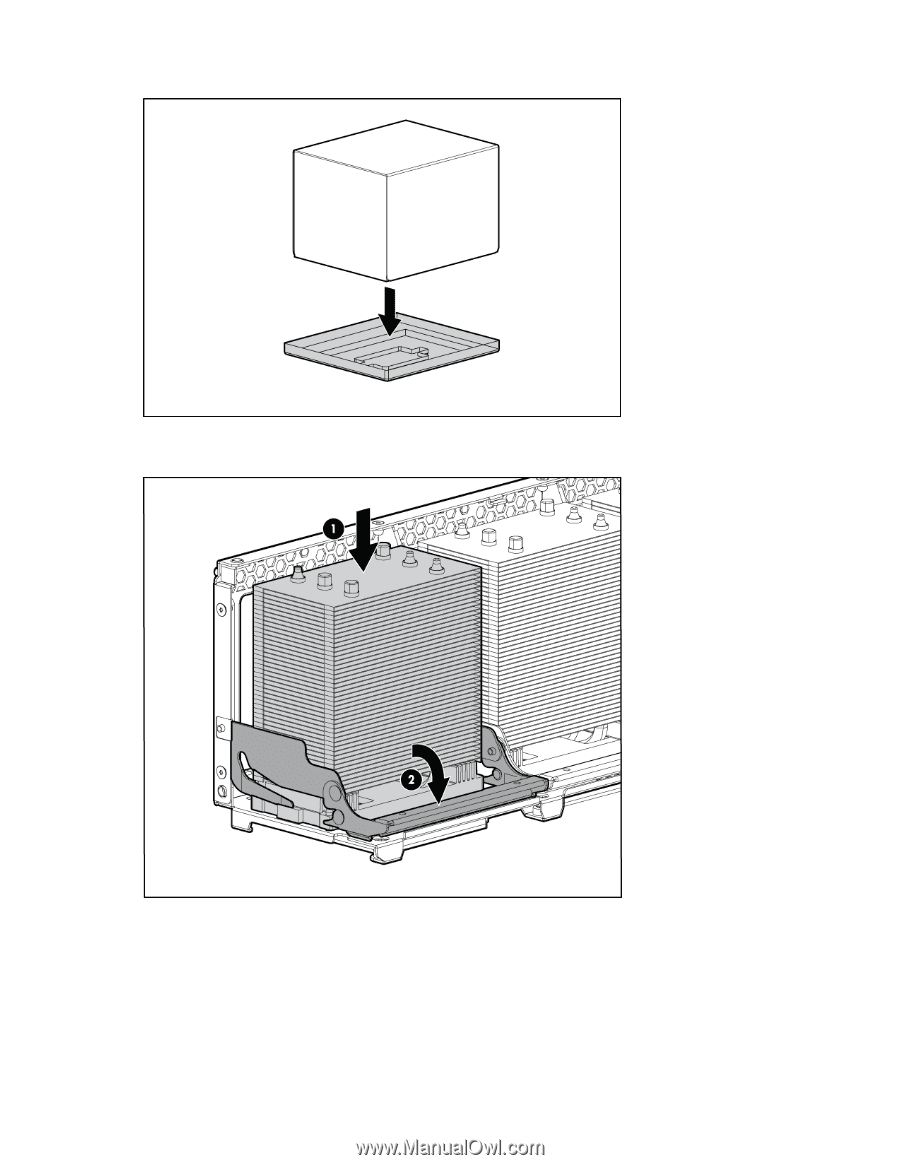
Illustrated parts catalog 52
2.
Remove the heatsink protective cover.
3.
Install the heatsink.
4.
Close and lock the processor retaining bracket.
5.
Install the processor memory drawer cover.
6.
Install the processor memory drawer.
7.
Power up the server.
To replace the component, reverse the removal procedure.