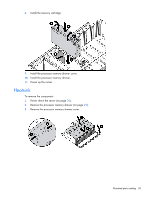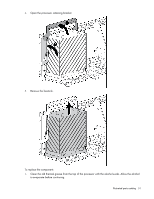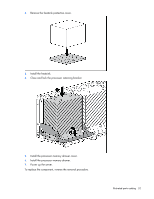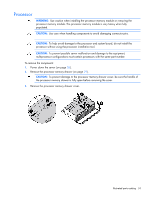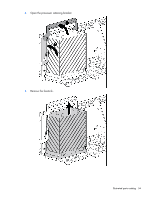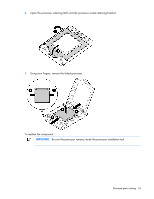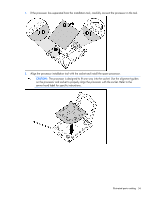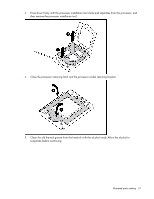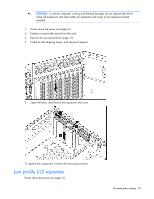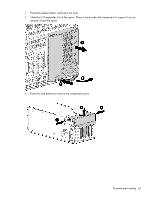HP ProLiant DL980 DL980 G7 Maintenance & Service Guide - Page 55
Be sure the processor remains inside the processor installation tool., To replace the component
 |
View all HP ProLiant DL980 manuals
Add to My Manuals
Save this manual to your list of manuals |
Page 55 highlights
6. Open the processor retaining latch and the processor socket retaining bracket. 7. Using your fingers, remove the failed processor. To replace the component: IMPORTANT: Be sure the processor remains inside the processor installation tool. Illustrated parts catalog 55

Illustrated parts catalog 55
6.
Open the processor retaining latch and the processor socket retaining bracket.
7.
Using your fingers, remove the failed processor.
To replace the component:
IMPORTANT:
Be sure the processor remains inside the processor installation tool.