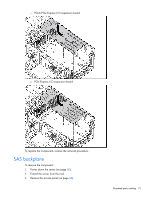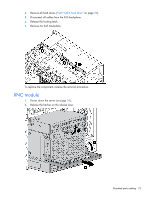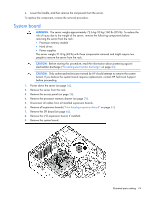HP ProLiant DL980 DL980 G7 Maintenance & Service Guide - Page 77
Remove the lower fan power cable from the cable management slot.
 |
View all HP ProLiant DL980 manuals
Add to My Manuals
Save this manual to your list of manuals |
Page 77 highlights
c. Remove the lower fan power cable from the cable management slot. 10. Disconnect the lower cables from the power supply backplane. a. Disconnect the lower fan power cable from the power backplane. b. Lift the release latch up. c. Disconnect the lower power cable from the power supply backplane. Illustrated parts catalog 77
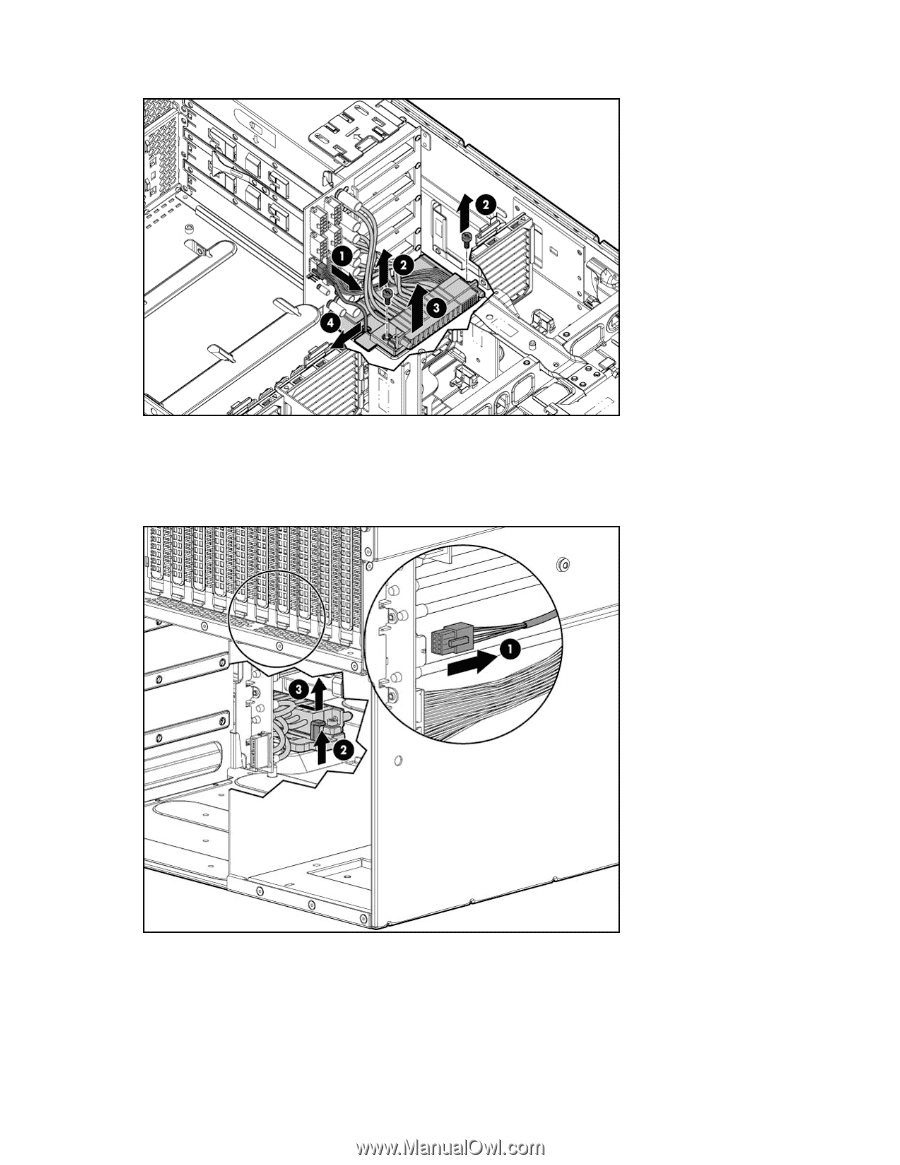
Illustrated parts catalog 77
c.
Remove the lower fan power cable from the cable management slot.
10.
Disconnect the lower cables from the power supply backplane.
a.
Disconnect the lower fan power cable from the power backplane.
b.
Lift the release latch up.
c.
Disconnect the lower power cable from the power supply backplane.