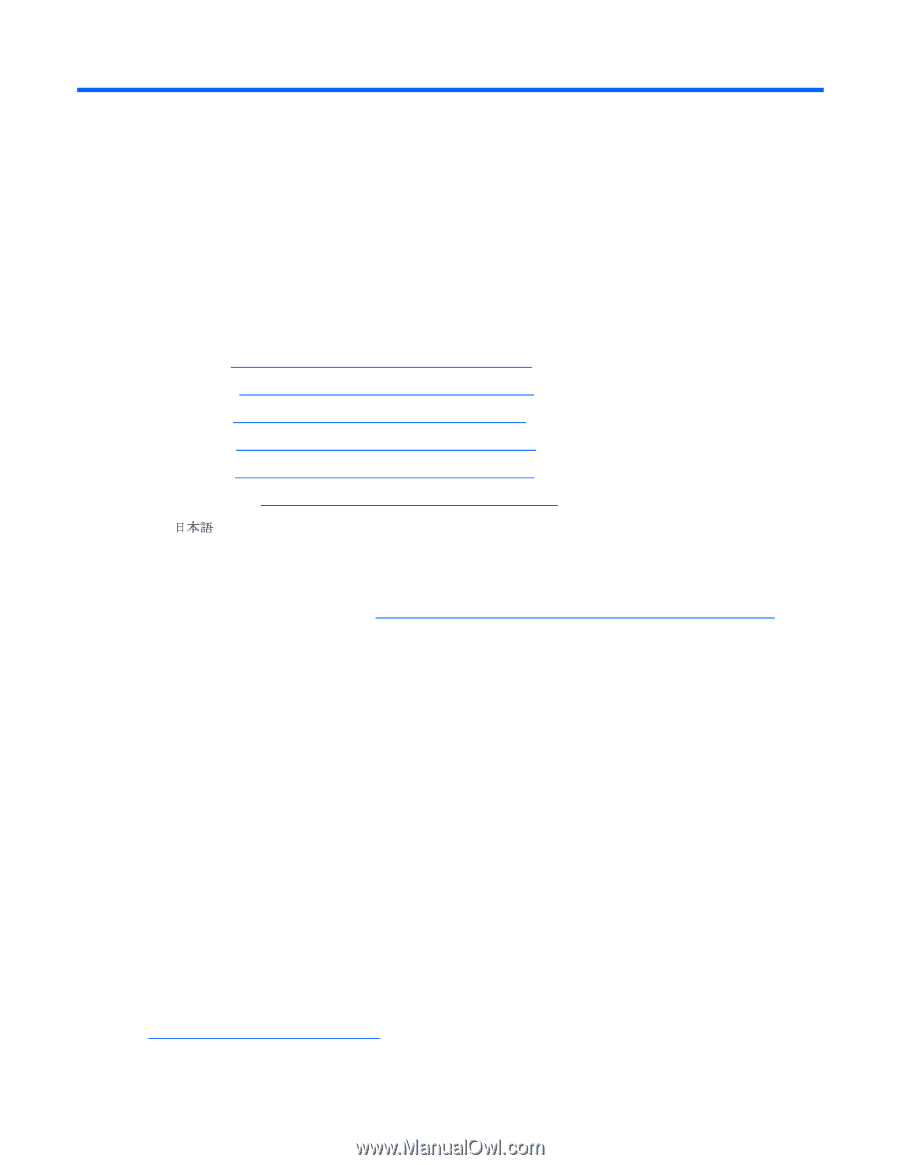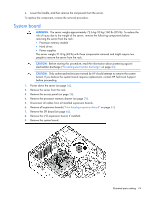HP ProLiant DL980 DL980 G7 Maintenance & Service Guide - Page 79
Diagnostic tools, Troubleshooting resources, SmartStart software
 |
View all HP ProLiant DL980 manuals
Add to My Manuals
Save this manual to your list of manuals |
Page 79 highlights
Diagnostic tools Troubleshooting resources The HP ProLiant Servers Troubleshooting Guide provides procedures for resolving common issues and comprehensive courses of action for fault isolation and identification, error message interpretation, issue resolution, and software maintenance on ProLiant servers and workstation blades. This guide includes problem-specific flowcharts to help you navigate complex troubleshooting processes. To view the guide, select a language: • English (http://www.hp.com/support/ProLiant_TSG_en) • Français (http://www.hp.com/support/ProLiant_TSG_fr) • Italiano (http://www.hp.com/support/ProLiant_TSG_it) • Español (http://www.hp.com/support/ProLiant_TSG_sp) • Deutsch (http://www.hp.com/support/ProLiant_TSG_gr) • Nederlands (http://www.hp.com/support/ProLiant_TSG_nl) • The HP BladeSystem c-Class Enclosure Troubleshooting Guide provides procedures and solutions for troubleshooting HP BladeSystem c-Class enclosures. This guide explains how to use the Insight Display to troubleshoot enclosures, and it includes a flowchart to help you navigate the troubleshooting process. To view the guide, see the HP website (http://www.hp.com/support/BladeSystem_Enclosure_TSG_en). SmartStart software SmartStart is a collection of software that optimizes single-server setup, providing a simple and consistent way to deploy server configuration. SmartStart has been tested on many ProLiant server products, resulting in proven, reliable configurations. SmartStart assists the deployment process by performing a wide range of configuration activities, including: • Preparing the system for installing "off-the-shelf" versions of leading operating system software • Installing optimized server drivers, management agents, and utilities automatically with every assisted installation • Testing server hardware using the Insight Diagnostics Utility ("HP Insight Diagnostics" on page 83) • Installing software drivers directly from the CD. With systems that have Internet connection, the SmartStart Autorun Menu provides access to a complete list of ProLiant system software. • Enabling access to the Array Configuration Utility and Erase Utility SmartStart is included in the HP Insight Foundation suite for ProLiant. For more information about SmartStart software, see the HP Insight Foundation suite for ProLiant or the HP website (http://www.hp.com/go/foundation). Diagnostic tools 79