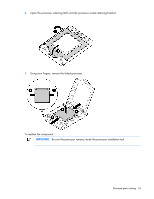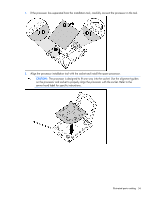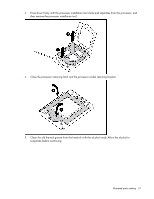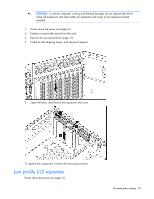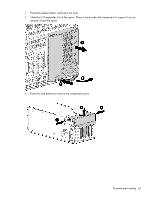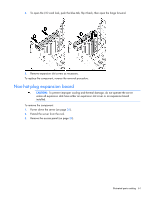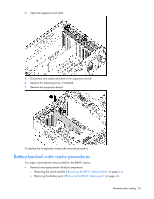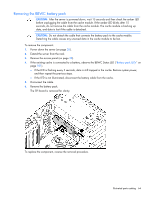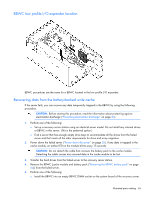HP ProLiant DL980 DL980 G7 Maintenance & Service Guide - Page 60
remove it from the server., Press the side buttons to remove the component cover.
 |
View all HP ProLiant DL980 manuals
Add to My Manuals
Save this manual to your list of manuals |
Page 60 highlights
1. Press the release button, and open the lever. 2. Slide the I/O expander out of the server. Place a hand under the component to support it as you remove it from the server. 3. Press the side buttons to remove the component cover. Illustrated parts catalog 60
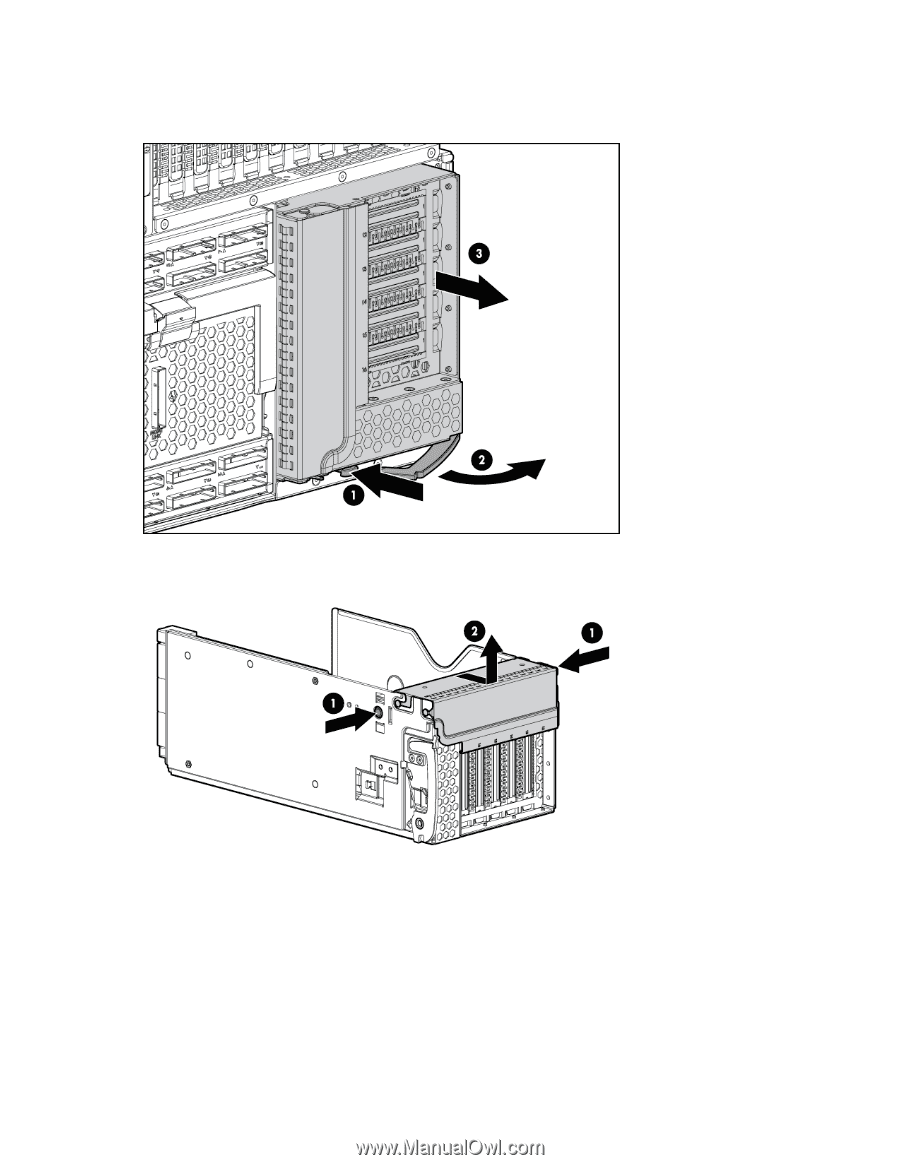
Illustrated parts catalog 60
1.
Press the release button, and open the lever.
2.
Slide the I/O expander out of the server. Place a hand under the component to support it as you
remove it from the server.
3.
Press the side buttons to remove the component cover.