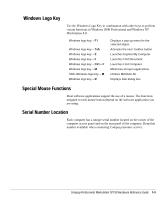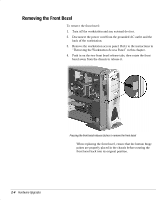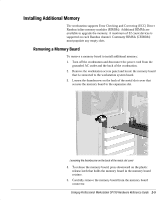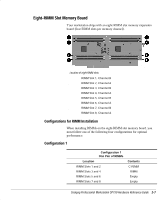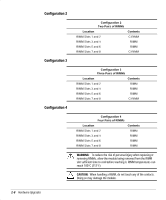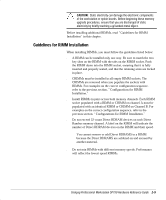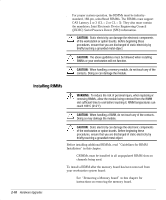HP Professional sp750 Compaq Professional Workstation SP750 Hardware Reference - Page 15
Installing Additional Memory, Removing a Memory Board
 |
View all HP Professional sp750 manuals
Add to My Manuals
Save this manual to your list of manuals |
Page 15 highlights
Installing Additional Memory The workstation supports Error Checking and Correcting (ECC) Direct Rambus inline memory modules (RIMMs). Additional RIMMs are available to upgrade the memory. A maximum of 32 count devices is supported on each Rambus channel. Continuity RIMMs (CRIMMs) must populate any empty slots. Removing a Memory Board To remove a memory board to install additional memory: 1. Turn off the workstation and disconnect the power cord from the grounded AC outlet and the back of the workstation. 2. Remove the workstation access panel and locate the memory board that is connected to the workstation system board. 3. Loosen the thumbscrew on the back of the metal slot cover that secures the memory board to the expansion slot. Loosening the thumbscrew on the back of the metal slot cover 4. To release the memory board, press downward on the plastic release latch that holds the memory board in the memory board retainer. 5. Carefully remove the memory board from the memory board connector. Compaq Professional Workstation SP750 Hardware Reference Guide 2-5