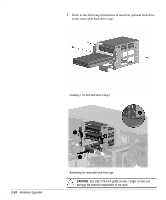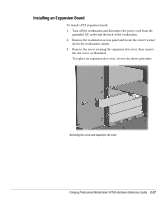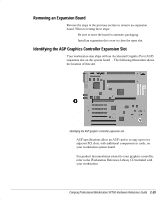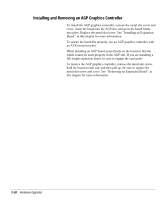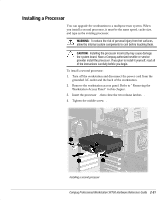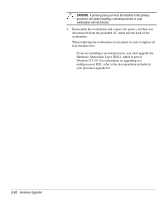HP Professional sp750 Compaq Professional Workstation SP750 Hardware Reference - Page 39
Removing an Expansion Board, Identifying the AGP Graphics Controller Expansion Slot
 |
View all HP Professional sp750 manuals
Add to My Manuals
Save this manual to your list of manuals |
Page 39 highlights
Removing an Expansion Board Reverse the steps in the previous section to remove an expansion board. When reversing these steps: ❏ Be sure to store the board in antistatic packaging. ❏ Install an expansion slot cover to close the open slot. Identifying the AGP Graphics Controller Expansion Slot Your workstation also ships with an Accelerated Graphics Port (AGP) expansion slot on the system board 1. The following illustration shows the location of this slot. Identifying the AGP graphics controller expansion slot ✎ AGP specifications allow an AGP card to occupy up to two adjacent PCI slots, with additional components or cards, on your workstation system board. ✎ .or product documentation related to your graphics controller, refer to the Workstation Reference Library CD included with your workstation. Compaq Professional Workstation SP750 Hardware Reference Guide 2-29