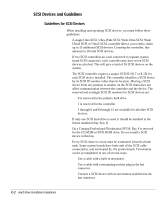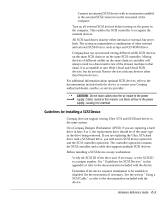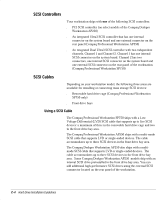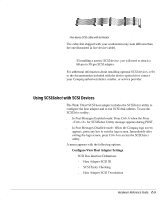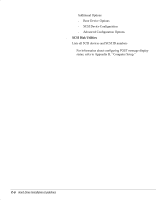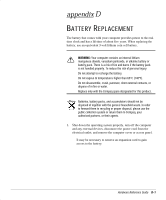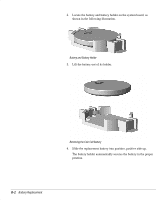HP Professional sp750 Compaq Professional Workstation SP750 Hardware Reference - Page 63
SCSI Controllers, SCSI Cables, Using a SCSI Cable
 |
View all HP Professional sp750 manuals
Add to My Manuals
Save this manual to your list of manuals |
Page 63 highlights
SCSI Controllers Your workstation ships with one of the following SCSI controllers: s PCI SCSI controller (on select models of the Compaq Deskpro Workstation AP250) s An integrated Ultra3 SCSI controller that has one internal connector on the system board and one external connector on the rear panel (Compaq Professional Workstation AP550) s An integrated Dual Ultra3 SCSI controller with two independent channels, Channel 1 and Channel 2. Channel 1 has one internal SCSI connector on the system board. Channel 2 has two connectors, one internal SCSI connector on the system board and one external SCSI connector on the rear panel of the workstation. (Compaq Professional Workstation SP750) SCSI Cables Depending on your workstation model, the following three areas are available for installing or connecting mass storage SCSI devices: s Removable hard drive cage (Compaq Professional Workstation SP750 only) s .ront drive bays Using a SCSI Cable The Compaq Professional Workstation SP750 ships with a Low Voltage Differential (LVD) SCSI cable that supports up to five SCSI devices: a maximum of three in the removable hard drive cage and two in the front drive bay area. The Compaq Professional Workstation AP550 ships with a multi-mode SCSI cable that supports LVD or single-ended devices. The cable accommodates up to three SCSI devices in the front drive bay area. The Compaq Deskpro Workstation AP250 also ships with a multimode SCSI cable that supports LVD or single-ended devices. The cable accommodates up to three SCSI devices in the front drive bay area. Some Compaq Deskpro Workstation AP250 models ship with an internal SCSI drive preinstalled in the front drive bay area. You can add additional high-performance SCSI drives using the external SCSI connnector located on the rear panel of the workstation. C-4 Hard Drive Installation Guidelines