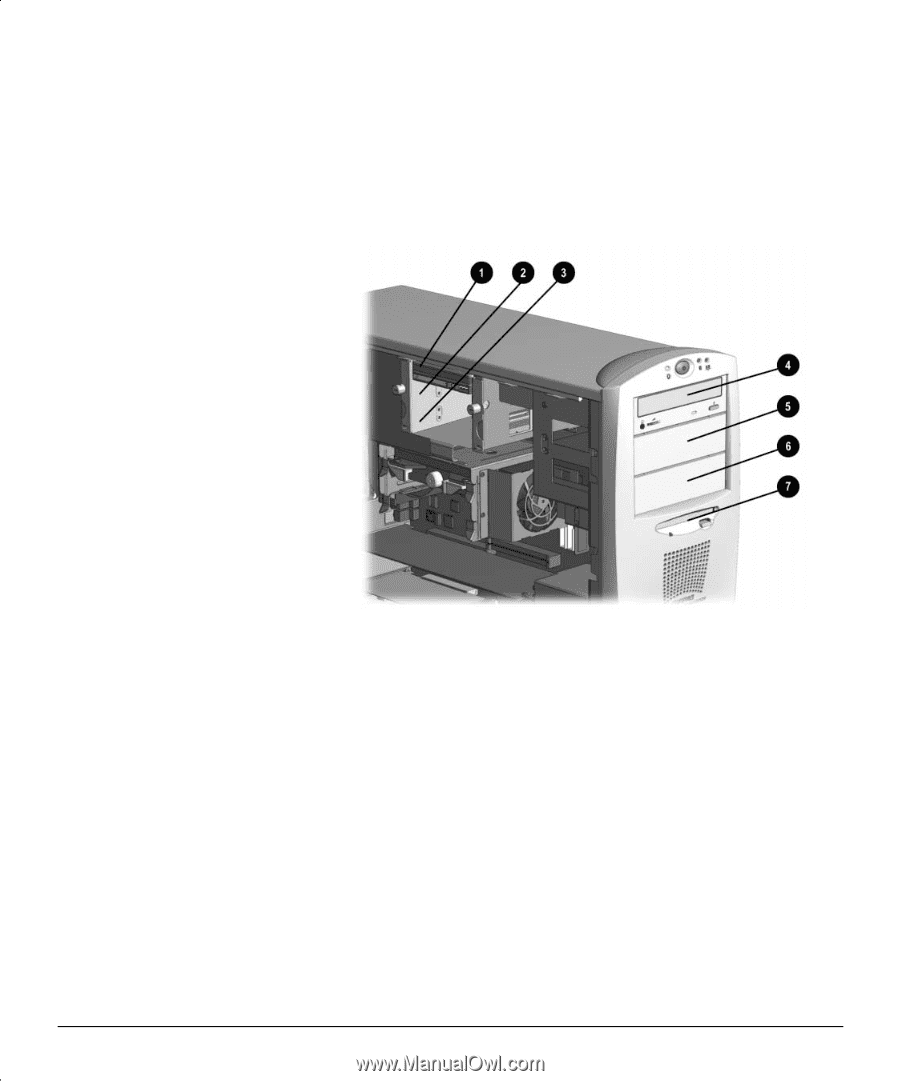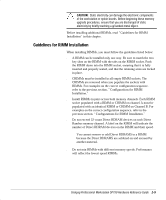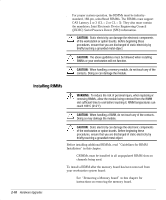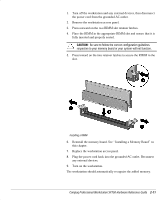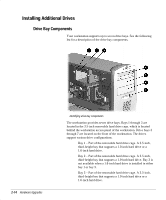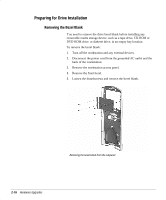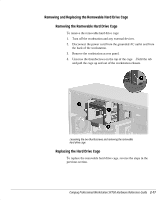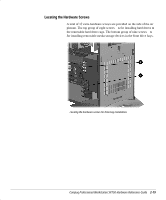HP Professional sp750 Compaq Professional Workstation SP750 Hardware Reference - Page 24
Installing Additional Drives, Drive Bay Components
 |
View all HP Professional sp750 manuals
Add to My Manuals
Save this manual to your list of manuals |
Page 24 highlights
Installing Additional Drives Drive Bay Components Your workstation supports up to seven drive bays. See the following list for a description of the drive bay components. 2-14 Hardware Upgrades Identifying drive bay components The workstation provides seven drive bays. Bays 1 through 3 are located in the 3.5-inch removable hard drive cage, which is located behind the workstation access panel of the workstation. Drive bays 4 through 7 are located on the front of the workstation. The drives support various drive configurations. 1 Bay 1 – Part of the removable hard drive cage. A 3.5-inch, third-height bay that supports a 1.0-inch hard drive or a 1.6-inch hard drive. 2 Bay 2 – Part of the removable hard drive cage. A 3.5-inch, third-height bay that supports a 1.0-inch hard drive. Bay 2 is not available when a 1.6-inch hard drive is installed in either bay 1 or bay 3. 3 Bay 3 – Part of the removable hard drive cage. A 3.5-inch, third-height bay that supports a 1.0-inch hard drive or a 1.6-inch hard drive.