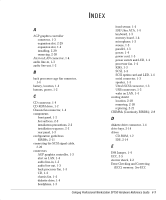HP Professional sp750 Compaq Professional Workstation SP750 Hardware Reference - Page 78
primary IDE Ultra ATA connector, External Ultra3 SCSI
 |
View all HP Professional sp750 manuals
Add to My Manuals
Save this manual to your list of manuals |
Page 78 highlights
expansion board full length board card guide, 2-30 installation, 2-27 expansion slot AGP location, 1-4 identifying PCI, 2-26 External Ultra3 SCSI, 1-4 . fan connector, 1-4 front bezel removing, 2-4 H hard drive bracket, 2-20 removing cage, 2-24 screw holes, 2-23 Hardware Abstraction Layer (HAL), 2-32 headphone connector, 1-3 heatsink, 2-31 hood sensor connector, 1-4 I installing additional drives, 2-14 AGP graphics controller, 2-29 expansion board, 2-27 hard drive in removable hard drive cage, 2-23 Pentium processor, 2-31 RIMMs, 2-7, 2-10 installing a drive bays 5 and 6, 2-20 Intel Pentium processor installing, 2-31 K keyboard using Windows logo keys, 1-5 keyboard connector, 1-3 I-2 Index L LAN connector, 1-4 lights CD-ROM drive, 1-2 hard drive activity, 1-2 network activity, 1-2 power on/off, 1-2 M memory configuration requirements, 2-5 installing RIMMs, 2-7 maximum, 2-5 memory board connector, 1-4 memory installation guidelines, 2-9 microphone connector, 1-3 mouse connector, 1-3 mouse functions, 1-5 O option card, 1-4 P P49 jumper, 1-4 parallel connector, 1-3 password jumper, 1-4 Pentium processor installing, 2-31 power connectors, 1-4 power cord connector, 1-3 power switch, 1-2, 1-4 power-on password jumper, 1-4 primary IDE Ultra ATA connector, 1-4 primary processor, 2-32 primary processor slot, 1-4 processor, 1-4 processor cage fan connector, 1-4 processor/heatsink assembly, 2-31