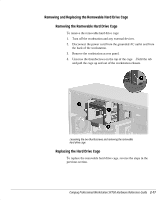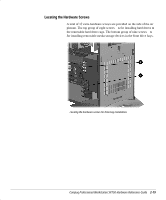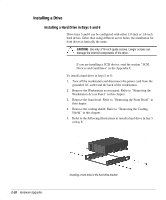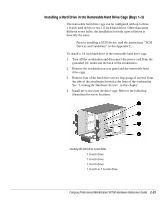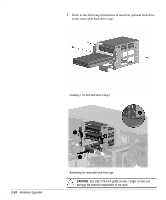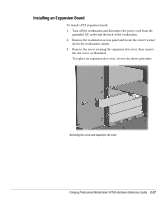HP Professional sp750 Compaq Professional Workstation SP750 Hardware Reference - Page 32
numbered bay bay 1., Reverse the above procedures to remove a hard drive from bay 5
 |
View all HP Professional sp750 manuals
Add to My Manuals
Save this manual to your list of manuals |
Page 32 highlights
Connecting the SCSI signal cable and power cable 6. Reassemble the workstation. ✎ If only one SCSI hard drive is used, install it in the lowest numbered bay (bay 1). Reverse the above procedures to remove a hard drive from bay 5 and bay 6. 2-22 Hardware Upgrades
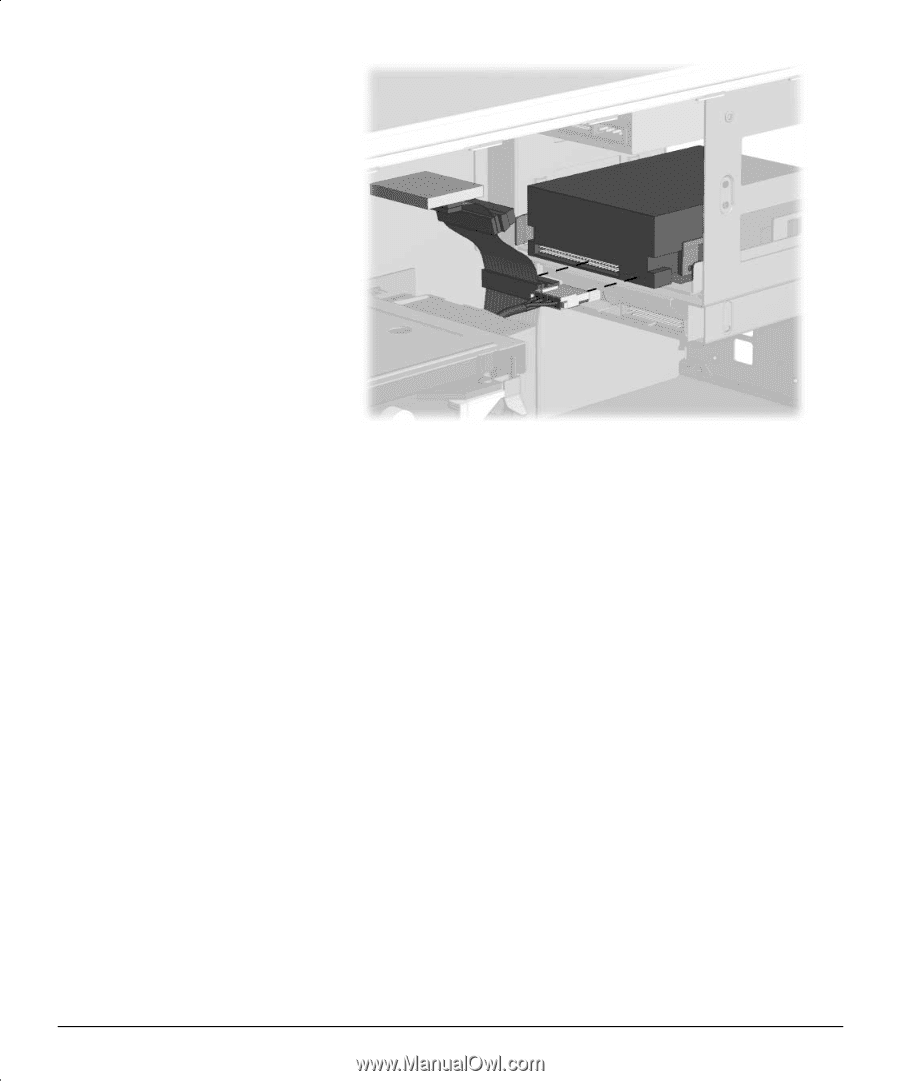
2-22
Hardware Upgrades
Compaq Confidential - Need to Know Required
Connecting the SCSI signal cable and power cable
6.
Reassemble the workstation.
If only one SCSI hard drive is used, install it in the lowest
numbered bay (bay 1).
Reverse the above procedures to remove a hard drive from bay 5 and
bay 6.