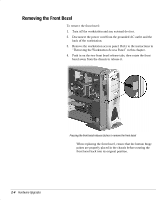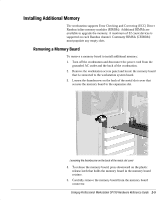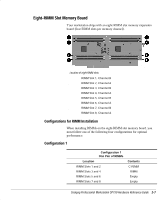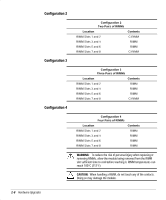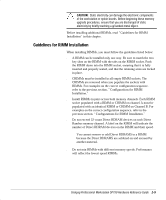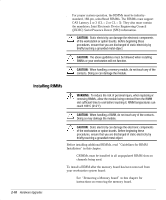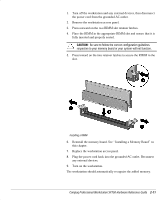HP Professional sp750 Compaq Professional Workstation SP750 Hardware Reference - Page 16
Locate the appropriate RIMM slots and install the additional, memory modules.
 |
View all HP Professional sp750 manuals
Add to My Manuals
Save this manual to your list of manuals |
Page 16 highlights
Releasing and removing the memory board from the memory board connector 6. Locate the appropriate RIMM slots and install the additional memory modules. 2-6 Hardware Upgrades
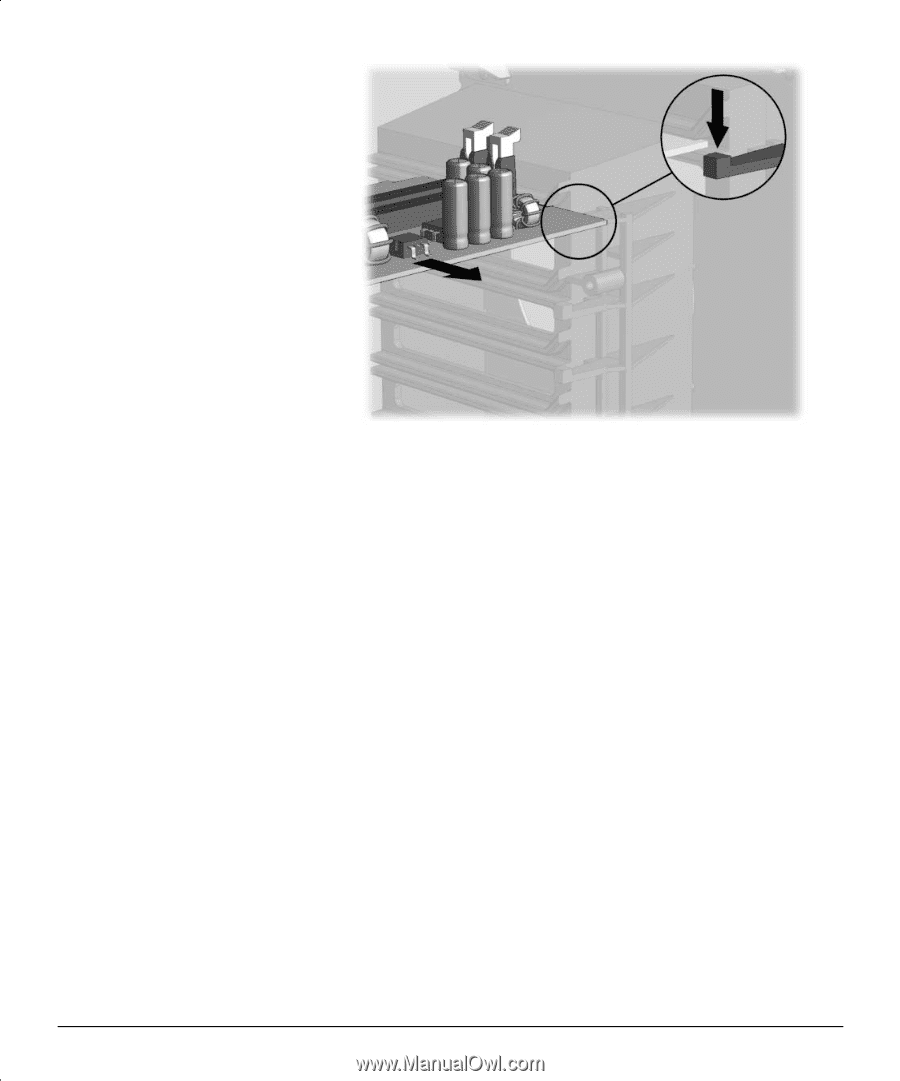
2-6
Hardware Upgrades
Compaq Confidential - Need to Know Required
Releasing and removing the memory board from the memory board connector
6.
Locate the appropriate RIMM slots and install the additional
memory modules.