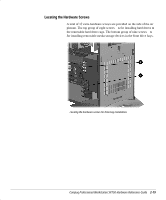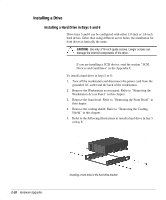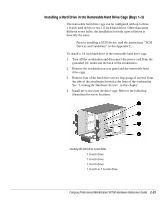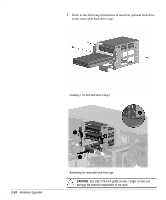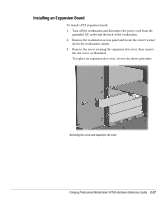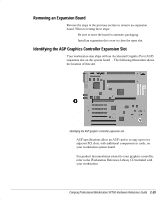HP Professional sp750 Compaq Professional Workstation SP750 Hardware Reference - Page 34
Refer to the following illustrations to install an optional hard drive
 |
View all HP Professional sp750 manuals
Add to My Manuals
Save this manual to your list of manuals |
Page 34 highlights
5. Refer to the following illustrations to install an optional hard drive in the removable hard drive cage. Installing a 1.0-inch hard drive in bay 2 2-24 Hardware Upgrades Reinstalling the removable hard drive cage CAUTION: Use only 3/16-inch guide screws. Longer screws can damage the internal components of the drive.
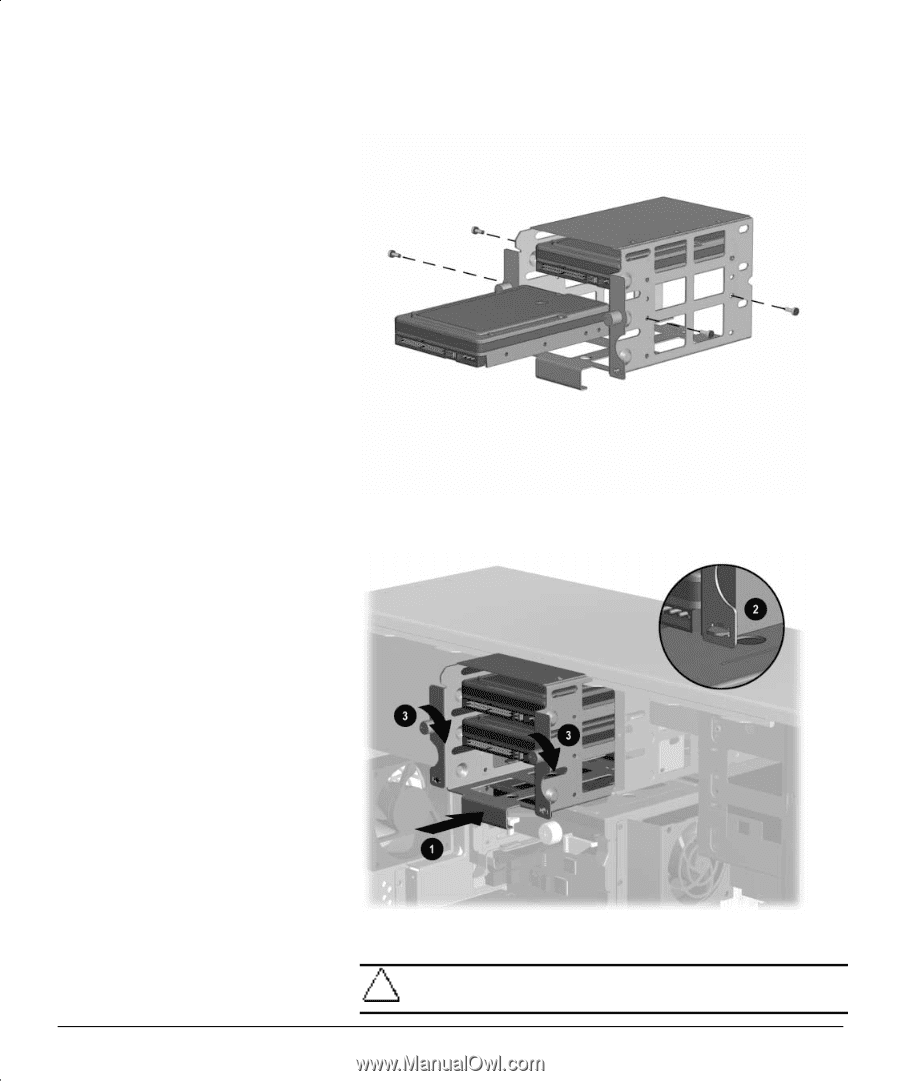
2-24
Hardware Upgrades
Compaq Confidential - Need to Know Required
5.
Refer to the following illustrations to install an optional hard drive
in the removable hard drive cage.
Installing a 1.0-inch hard drive in bay 2
Reinstalling the removable hard drive cage
CAUTION:
Use only 3/16-inch guide screws. Longer screws can
damage the internal components of the drive.