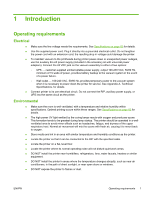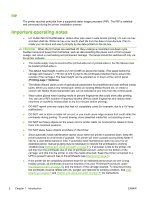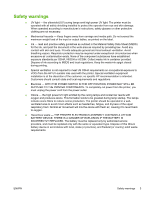3
Load inks
.......................................................................................................................................................
19
Load inks
............................................................................................................................................
19
Unload an empty ink box
...................................................................................................
19
Load a full ink box
..............................................................................................................
19
Order ink supplies
..............................................................................................................................
20
4
Printing jobs
..................................................................................................................................................
21
Available print modes
.........................................................................................................................
21
Stored jobs
.........................................................................................................................................
23
Thumbnail screen
..............................................................................................................
23
Properties screen
...............................................................................................................
24
Position and eject options
..................................................................................................................
25
Printing tips
.........................................................................................................................................
26
5
Use white ink
.................................................................................................................................................
27
Introduction
.........................................................................................................................................
27
White ink option overview
..................................................................................................
27
Types of white ink printing
.................................................................................................
27
White ink maintenance
......................................................................................................
28
6
Use the control panel
...................................................................................................................................
29
Overview
............................................................................................................................................
29
Home page
.........................................................................................................................................
29
Attention messages
...........................................................................................................
30
Printing page
......................................................................................................................................
31
Printing Options menu
.......................................................................................................
32
Media page
.........................................................................................................................................
34
Media Settings menu
.........................................................................................................
35
Ink page
..............................................................................................................................................
35
Maintenance menu
............................................................................................................
35
System page
......................................................................................................................................
37
Tools menu
........................................................................................................................
37
User Cleaning and Maintenance
.......................................................................
38
User Diagnostics
...............................................................................................
38
Service Printer
...................................................................................................
38
Print Menus
.......................................................................................................
39
Settings menu
....................................................................................................................
39
Language Selection
...........................................................................................................
39
System Information
............................................................................................................
39
License
..............................................................................................................................
39
Menu tree
...........................................................................................................................................
40
Printing page
......................................................................................................................
40
Media page
........................................................................................................................
41
iv
ENWW