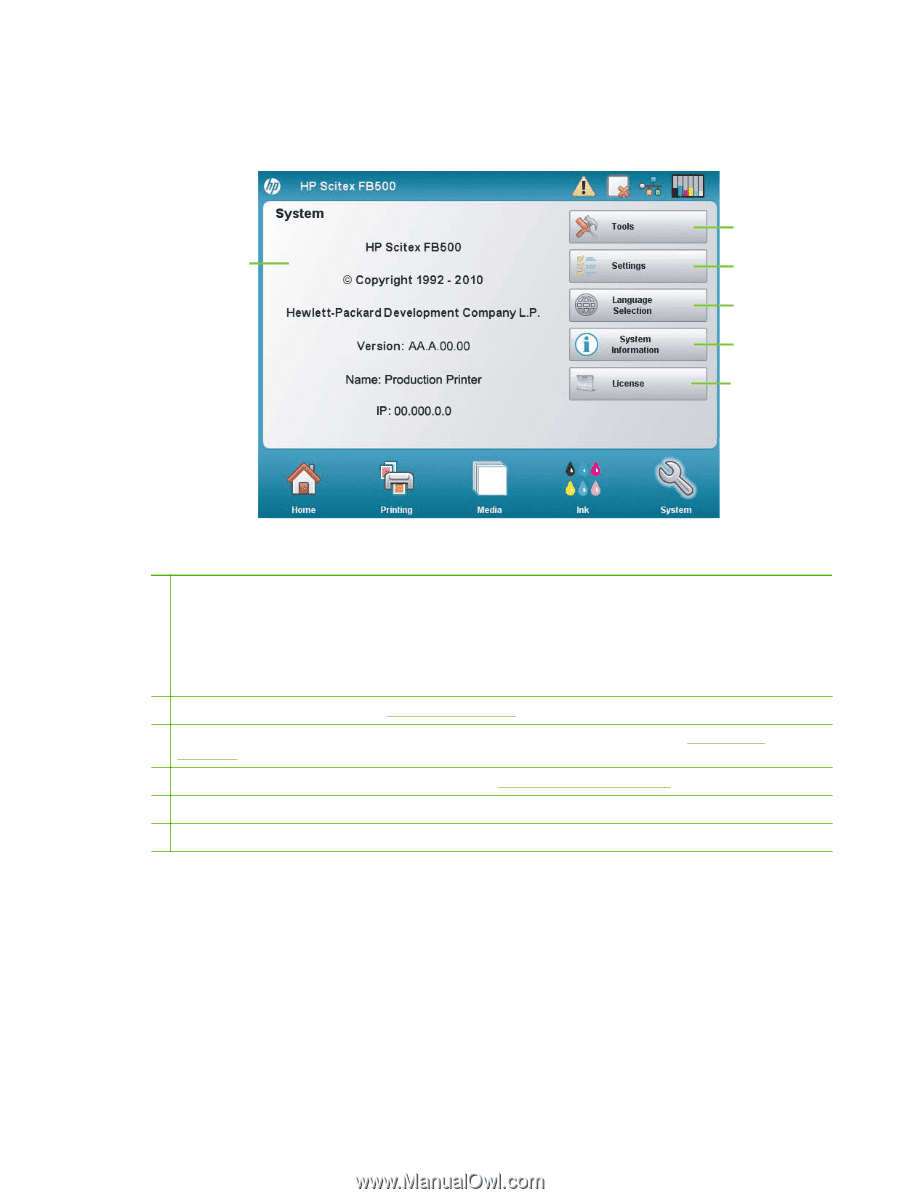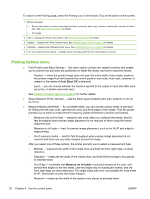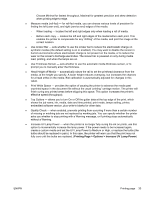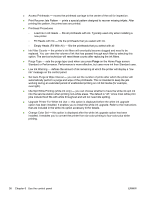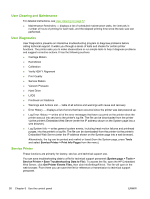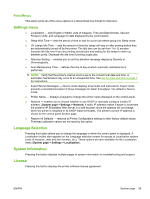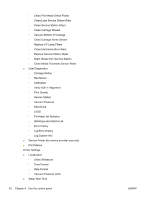HP Scitex FB500 HP Scitex FB500 and FB700 Printer Series - User Guide - Page 43
System Tools menu, User Diagnostics, Service Printer, Print Menus
 |
View all HP Scitex FB500 manuals
Add to My Manuals
Save this manual to your list of manuals |
Page 43 highlights
System page Figure 6-6 System page To switch to the System page, press the System icon in the Activity Tray at the bottom of the screen. 1 About screen ● Printer model ● Embedded software (firmware) version ● IP address - enter this address in your RIP to send print jobs to the printer, and web browser to access the Embedded Web Server. 2 Tools - displays the Tools menu. See Tools menu on page 37 for details. 3 Settings menu - enables you to enable printer options and adjust various warning timers. See Settings menu on page 39 for details. 4 Language Selection - switches the control panel language.Language Selection on page 39 for details. 5 System Information - displays several pages of status information for diagnostic and support purposes. 6 License - displays the printer software license agreement. Tools menu These are less-frequently used functions such as User Diagnostics that enable the operator to diagnose a problem, Service Printer functions for use by authorized technicians, and the ability to Print Menus (the entire menu structure) for reference. ENWW System page 37