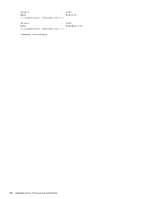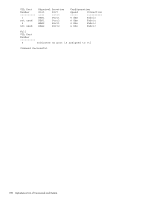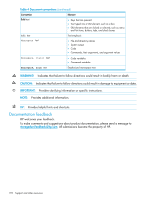HP StoreOnce D2D4324 HP StoreOnce Backup System CLI Reference Guide (BB877-909 - Page 189
vtl show ports, Output for B6200 systems
 |
View all HP StoreOnce D2D4324 manuals
Add to My Manuals
Save this manual to your list of manuals |
Page 189 highlights
vtl show ports Description of Command Function Provides information on the Fibre Channel ports which can be used during the creation of a virtual tape library. This is identical to the hardware show ports command but is included to allow the user to obtain this information (required when configuring libraries) without leaving the vtl command group. Command Syntax vtl show ports Command Authority Operator and Administrator Command Object Requirements Not applicable - no objects exist within this command. Command Parameter Requirements Not applicable - no parameters exist within this command. Requirements for Command Execution The command entry must conform to the command syntax. Successful Command Output Upon successful completion of the command, information on the physical Fibre Channel ports is displayed. Because this information depends on the physical hardware, the output will differ from system to system. See the examples for the different outputs. Configuration values can be: • Speed - Auto, 2 Gbs, 4 Gbs, or 8 Gbs • Connection - Loop, Fabric, or pnt-to-pnt Command Operation during Abnormal Conditions If the command does not conform to the required syntax, the following is displayed: Command Failed - Did not conform to the correct command syntax "vtl show ports" Examples Output for B6200 systems # vtl show ports | ---HBA 1 | | | Port 1 Port 2 | | | | ---HBA 2 | | | Port 1 Port 2 | | | View Fibre Channel Ports on Back of Node Node 1: VTL Port Number ---------- 1 not used 2 not used Physical Location Slot Port ---- ----- HBA1 Port1 HBA1 Port2 HBA2 Port1 HBA2 Port2 Configuration Speed Connection ----- ---------- 4 Gbs Fabric 4 Gbs Fabric 4 Gbs Fabric 4 Gbs Fabric Node 2: vtl show ports 189