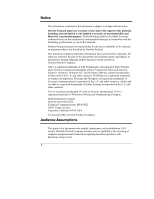Contents
v
Setting Boot Passwords
..............................................................................
64
SCSI Configuration Utility
................................................................................
67
9
Troubleshooting
............................................................................................
69
Introduction
......................................................................................................
69
Tools Required
............................................................................................
70
Common Installation Problems
........................................................................
70
Troubleshooting Sequence
.........................................................................
71
Server Will Not Power On
...........................................................................
71
Problems after Server is Powered On
.........................................................
72
Error Messages
...............................................................................................
73
POST Error Messages
................................................................................
75
POST Error Codes
......................................................................................
76
Beep Codes
.................................................................................................
76
Clearing the CMOS Configuration
...............................................................
77
Resetting a Lost Password
..........................................................................
78
Hardware Problems
.........................................................................................
79
Monitor Does Not Work
...............................................................................
79
Keyboard or Mouse Does Not Work
...........................................................
80
CD-ROM Drive Does Not Work
...................................................................
80
SCSI Device Does Not Work
.......................................................................
80
Replacing a Battery
.........................................................................................
81
Problems Running the Setup Utility
.................................................................
82
A
Specifications
................................................................................................
83
Introduction
......................................................................................................
83
Requirements
..............................................................................................
83
System Board Layout
..................................................................................
86
B
Regulatory Information
.................................................................................
87
Regulatory Notices - Electromagnetic Compliance
.........................................
87
Notice for United States
..............................................................................
87
Declaration of Conformity (US and EU)
......................................................
89
Regulatory Notices - Product Safety
...........................................................
90
CD-ROM and Laser Safety Statements
......................................................
90
Battery Safety Statements
...........................................................................
91
Accessory Board Safety Statements
...........................................................
91
C
Service and Support
......................................................................................
93
D
Warranty and Software License
...................................................................
95