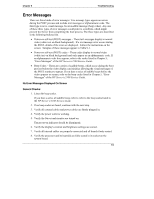HP Tc2100 hp server tc2100 installation sheet (English) - Page 84
Resetting a Lost Password, Pin 3, Normal, Clear
 |
View all HP Tc2100 manuals
Add to My Manuals
Save this manual to your list of manuals |
Page 84 highlights
Chapter 9 Troubleshooting Pin 3 Pin 1 Battery Spring CMOS Latch Clear Jumper Figure 9-1. Configuration Switch Location Pin 3 Pin 1 Normal Clear CMOS Figure 9-2. CMOS Jumper Settings Resetting a Lost Password If you have forgotten the Power-on password, you can reset it by clearing the CMOS configuration. Refer to the previous section, "Clearing the CMOS Configuration" for instructions. NOTE If you have forgotten the Power-on password (or the BIOS access password), your Server will function normally, but you will not be able to access the configuration settings in the Setup Utility or complete the boot process if you reboot the Server. If you have forgotten the User password, the Supervisor can reset it for you (by clearing the Supervisor password), but if the Supervisor password has been lost or forgotten you can only reset it by clearing the CMOS configuration. Refer to the previous section, "Clearing the CMOS Configuration" for instructions. 78