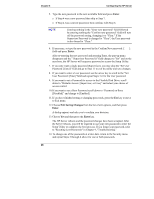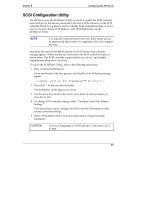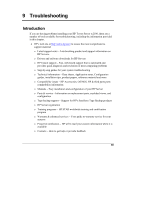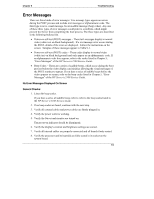HP Tc2100 hp server tc2100 installation sheet (English) - Page 76
Tools Required, Common Installation Problems
 |
View all HP Tc2100 manuals
Add to My Manuals
Save this manual to your list of manuals |
Page 76 highlights
Chapter 9 Troubleshooting • HP Server tc2100 Service Guide (included on Startup CD-ROM) contains the following information: o Troubleshooting and maintenance information o List of Error Codes o List of Beep Codes o Part removal/replacement procedures o Replaceable parts information • The Startup CD-ROM provides a utility for troubleshooting purposes. o HP DiagTools Utility - An easy-to-use hardware diagnostic for Server verification, burn-in, and rapid troubleshooting. Boot the HP Startup CDROM in the Server and execute from the Startup CD-ROM. The HP DiagTools Utility will automatically launch when the Startup CD-ROM is booted. Tools Required Check the documentation provided with the NOS and accessory boards for any additional tool requirements. • ¼-inch flat blade screw driver (for the battery replacement) Common Installation Problems The following sections contain general procedures to help you locate installation problems. If you need assistance, HP recommends contacting your reseller or going to the HP web site first. Refer to the topics listed earlier regarding the HP web site. If you need immediate telephone support, contact the HP Customer Support Center nearest you, by referring to the list of telephone numbers in the HP Server Warranty and Service/Support booklet provided with this HP Server. WARNING Before removing the cover, always disconnect the power cord and unplug telephone cables. Disconnect telephone cables to avoid exposure to shock hazard from telephone ringing voltages. Disconnect the power cord to avoid exposure to high energy levels that may cause burns when parts are short-circuited by metal objects, such as tools or jewelry. 70