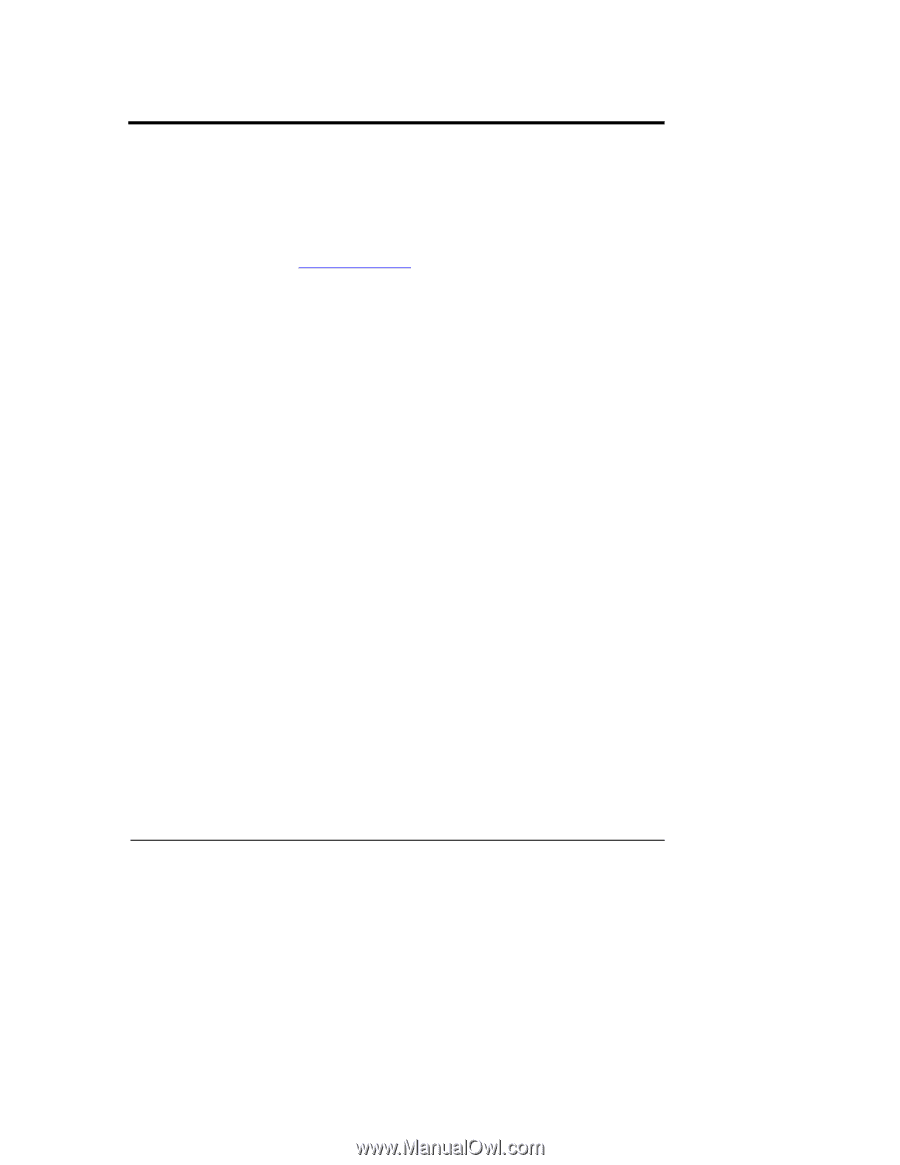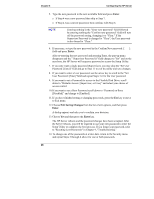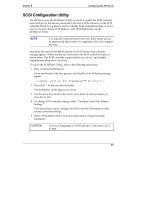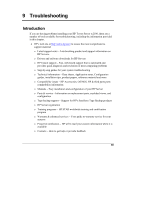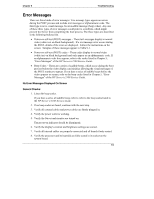HP Tc2100 hp server tc2100 installation sheet (English) - Page 75
Troubleshooting, Introduction - data sheet
 |
View all HP Tc2100 manuals
Add to My Manuals
Save this manual to your list of manuals |
Page 75 highlights
9 Troubleshooting Introduction If you are having problems installing your HP Tower Server tc2100, there are a number of tools available for troubleshooting, including the information provided in this chapter. • HP's web site at http:\\www.hp.com to access the most comprehensive support material: o Latest support news - Late-breaking product and support information on HP Servers. o Drivers and software downloads for HP Servers o HP Instant support - Fast, web-based support that is automated and provides quick diagnosis and resolution of most computing problems o Step-by-step guides for your system troubleshooting o Technical information - Data sheets, Application notes, Configuration guides, installation tips, product papers, reference material and more o Compatibility issues - HP Accessories, OS/NOS, HP & third party parts compatibility information o Manuals - Easy installation and configuration of your HP Server o Parts & service - Information on replacement parts, exploded views, and configuration o Tape backup support - Support for HP's SureStore Tape Backup products o HP Server registration o Training programs - HP STAR worldwide training and certification program o Warranty & enhanced services - Your guide to warranty service for your systems o Proactive notification - HP will e-mail your custom information when it is available o Contacts - How to get help or provide feedback 69