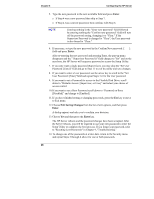HP Tc2100 hp server tc2100 installation sheet (English) - Page 67
Once the Supervisor password is set, the Supervisor can access and change
 |
View all HP Tc2100 manuals
Add to My Manuals
Save this manual to your list of manuals |
Page 67 highlights
Chapter 8 Configuring the HP Server • Advanced - Use this menu option to set o PCI Configuration - Configure the PCI slots individually, but the default settings allow the PCI Plug and Play feature to automatically configure the PCI slots. o Advanced Chipset Control - Maintain the default settings optimized for performance. Reserved for advanced users only. o I/O Device Configuration - Configure ports for serial and parallel, assign base addresses and interrupts, pointing devices (mouse), and console redirection for remote control. o OnChip Multi-function device - Used to configure USB function, however, the default settings are optimized for the best performance. Reserved for advanced users only. o PS/2 Mouse - Set to [Auto Detect] as the default - Refer to onscreen instructions for more details. o Local Bus IDE Adapter - Set to [Both] as the default for both IDE channels. o Legacy USB Support - Set to [Enabled] as the default. Refer to onscreen instructions for more details. o Reset Configuration Data - Set to [No] as the default. Refer to onscreen instructions for more details. • Security - Use this menu option to set BIOS access, boot on password protections and hardware security options. Two levels of BIOS access (Supervisor and User) are available under Security: o The Supervisor password must be set before setting the User password. Once the Supervisor password is set, the Supervisor can access and change all fields in the Setup Utility screens. o If the User password is set, the user may change the system time, date, user password and a limited number of items in the various screens of the Setup Utility. The user may view all screens in the Setup Utility, but can't alter all of the settings. o Diskette access - Set to [enabled] by the Supervisor to limit user access to the floppy disk (for read, write and boot). This feature is grayed out until Supervisor password is set. o Password on boot - Set to [enabled] will require a Supervisor or User password to enter the Setup Utility or complete the boot process. This feature is grayed out until Supervisor password is set. 61