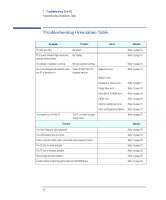HP VLi8 HP Vectra VLi8 SF, Troubleshooting and Upgrade Guide - Page 7
How to Install or Replace Accessories In Your PC - memory upgrade
 |
View all HP VLi8 manuals
Add to My Manuals
Save this manual to your list of manuals |
Page 7 highlights
Hewlett-Packard Support and Information Services 40 Collecting Information on Your PC Before Contacting Support 40 2 How to Install or Replace Accessories In Your PC Before Starting 42 Removing and Replacing the Cover & Front Panel 43 The Label Inside Your PC 44 Upgrading the Main Memory 45 Upgrading Mass Storage Devices 46 Drive Connectors 46 Upgrading the Hard Disk Drive 48 Upgrading Removable Media 50 Installing Accessory Boards 54 Accessory Board Slots 54 Installing an Accessory Board 55 Configuring Accessory Boards with Plug and Play 56 Configuring non-Plug and Play ISA Accessory Boards 57 Changing the Battery 58 Installing a Security Cable 59 English vii

English
vii
Hewlett-Packard Support and Information Services . . . . . . . . . . . .
40
Collecting Information on Your PC Before Contacting Support . . . . . . .
40
2
How to Install or Replace Accessories In Your PC
Before Starting. . . . . . . . . . . . . . . . . . . . . . . . . . . . . . . . . . . . . . . . . . . .
42
Removing and Replacing the Cover & Front Panel. . . . . . . . . . . . . .
43
The Label Inside Your PC . . . . . . . . . . . . . . . . . . . . . . . . . . . . . . . . . . .
44
Upgrading the Main Memory . . . . . . . . . . . . . . . . . . . . . . . . . . . . . . . .
45
Upgrading Mass Storage Devices . . . . . . . . . . . . . . . . . . . . . . . . . . . .
46
Drive Connectors . . . . . . . . . . . . . . . . . . . . . . . . . . . . . . . . . . . . . . . . . . . .
46
Upgrading the Hard Disk Drive . . . . . . . . . . . . . . . . . . . . . . . . . . . . . . . . .
48
Upgrading Removable Media. . . . . . . . . . . . . . . . . . . . . . . . . . . . . . . . . . .
50
Installing Accessory Boards. . . . . . . . . . . . . . . . . . . . . . . . . . . . . . . . .
54
Accessory Board Slots . . . . . . . . . . . . . . . . . . . . . . . . . . . . . . . . . . . . . . . .
54
Installing an Accessory Board . . . . . . . . . . . . . . . . . . . . . . . . . . . . . . . . . .
55
Configuring Accessory Boards with Plug and Play . . . . . . . . . . . . . . . . .
56
Configuring non-Plug and Play ISA Accessory Boards . . . . . . . . . . . . . .
57
Changing the Battery. . . . . . . . . . . . . . . . . . . . . . . . . . . . . . . . . . . . . . .
58
Installing a Security Cable . . . . . . . . . . . . . . . . . . . . . . . . . . . . . . . . . .
59