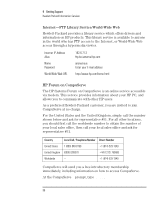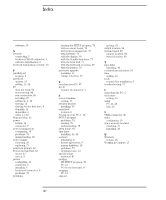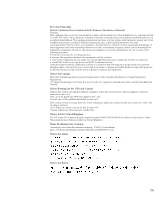HP Vectra XM 5/xxx HP Vectra XM 5/xxx Series 3 - User Guide - Page 113
Index
 |
View all HP Vectra XM 5/xxx manuals
Add to My Manuals
Save this manual to your list of manuals |
Page 113 highlights
Index A accessories installing, 21-56 location, 22 supported, 22 accessory board installing, 32, 34 problems, 72 B BNC Coax adapter installing, 36 C cables display, 4 keyboard, 4 mouse, 4 CD-ROM drive installing, 38 checking video memory modules, 31 CompuServe free introductory membership, 96 HP forum, 96 connecting display, 4 keyboard, 4 network, 5 connectors display, 4 keyboard, 4 mouse, 4 power, 7 printer, 6 contacting Hewlett-Packard, 98 cover removing, 24 replacing, 25 D date setting, 16 Desktop Management Interface, 19 Discover Your HP Vectra, 16 display connecting, 4 connector, 4 installing, 4 location of connector, 4 DMA Channels used by the PC, 85 DMI, 19 E Environmental Protection Agency, 18 ergonomic advice Working in Comfort, 17 error message, 61 F flexible disk drive installing, 38 installing 1-inch high, 45 problems, 71 G getting support, 93 glossary, 99 H hard disk problems, 71 Hewlett-Packard contacting, 98 information services, 95 marketing headquarters, 98 product take back program, 87 HP SETUP program starting, 76 understanding options, 78 HP User Tools, 16 icons, 17 using, 16 I I/O addresses used by the PC, 85 ICU, 32 IDE drives, 37 installing, 40, 42 information services, 95 Installing, 45 installing 1-inch high drive, 45, 49 accessories, 21-56 accessory board, 32, 34 BNC Coax adapter, 36 CD-ROM drive, 38 display, 4 flexible disk drive, 38, 45 IDE drives, 40, 42 keyboard, 4 mass storage devices, 37 mouse, 4 printer, 6 processor upgrade, 54 security bracket, 56 tape drive, 49 video memory, 30 Interrupt Request Channels used by the PC, 85 ISA Configuration Utility, 32 IT power systems, 7 J jumper location, 90 K keyboard connecting, 4 connector, 4 installing, 4 location of connector, 4 problems, 69 keyboard lock timer setting, 15 M mass storage devices connectors, 37 installing, 37 master diskettes creating, 10 memory installing main memory, 28 installing video memory, 30 memory map, 88 mouse connector, 4 installing, 4 location of connector, 4 personalizing, 19 problems, 69 101