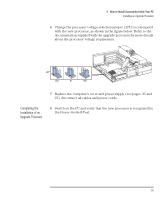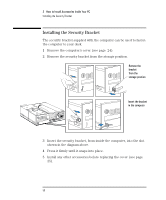HP Vectra XM 5/xxx HP Vectra XM 5/xxx Series 3 - User Guide - Page 71
If Your PC Has a, Software Problem
 |
View all HP Vectra XM 5/xxx manuals
Add to My Manuals
Save this manual to your list of manuals |
Page 71 highlights
4 Troubleshooting Your PC and Using the SETUP Program Solving Problems If Your PC Has a Software Problem Ì If you have forgotten your passwords, turn to page 74. Ì If you can't start the SETUP program, turn to page 75. Ì If your application software does not work, turn to page 75. Ì If power management does not work, turn to page 76. Ì If the date and time are incorrect, turn to page 76. If You Cannot Solve the Problem If you are unable to solve your problem after following the troubleshooting advice in this chapter, refer to chapter 6 Getting Support for information on getting help from your HP Reseller or from your nearest HP Customer Support Center. WARNING There is a danger of explosion if the battery is incorrectly installed. HP recommends that the battery is installed by trained service personnel. For your safety, never attempt to recharge, disassemble, or burn the old battery. In order to protect the environment, do not dispose of batteries in the household waste. Please return used batteries to the shop from which you bought them, or to the dealer from whom you purchased your PC, or to HP so they can either be recycled or disposed of in an environmentally sound way. After removing the old battery, install either a replacement battery (order 1420-0312) or an external battery (order 14200513). English 59