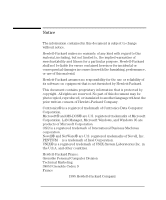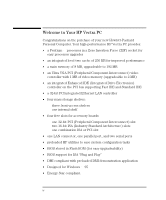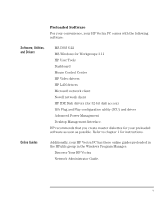HP Vectra XM 5/xxx HP Vectra XM 5/xxx Series 3 - User Guide - Page 7
Contents
 |
View all HP Vectra XM 5/xxx manuals
Add to My Manuals
Save this manual to your list of manuals |
Page 7 highlights
Contents Preloaded Software v 1 Setting Up Your PC Unpacking Your PC 2 Connecting the Mouse, Keyboard, and Display 4 Connecting to a Network 5 Connecting a Printer 6 Connecting the Power Cords 7 Starting the PC for the First Time 8 Creating Master Diskettes 10 2 Using Your PC Starting and Stopping Your PC 12 Configuring Password Security 13 Setting a Password 14 Introducing the HP Utilities 16 Using the HP User Tools 16 Some Buttons You May Need To Use 17 Understanding Power Management 18 Personalizing Your Mouse 19 English vii

Contents
English
vii
Preloaded Software . . . . . . . . . . . . . . . . . . . . . . . . . . . . . . . . . . . . . . . . . . .
v
1
Setting Up Your PC
Unpacking Your PC . . . . . . . . . . . . . . . . . . . . . . . . . . . . . . . . . . . . . . . . .
2
Connecting the Mouse, Keyboard, and Display. . . . . . . . . . . . . . . . . .
4
Connecting to a Network . . . . . . . . . . . . . . . . . . . . . . . . . . . . . . . . . . . .
5
Connecting a Printer . . . . . . . . . . . . . . . . . . . . . . . . . . . . . . . . . . . . . . . .
6
Connecting the Power Cords . . . . . . . . . . . . . . . . . . . . . . . . . . . . . . . . .
7
Starting the PC for the First Time . . . . . . . . . . . . . . . . . . . . . . . . . . . . .
8
Creating Master Diskettes . . . . . . . . . . . . . . . . . . . . . . . . . . . . . . . . . . . . .
10
2
Using Your PC
Starting and Stopping Your PC. . . . . . . . . . . . . . . . . . . . . . . . . . . . . . .
12
Configuring Password Security . . . . . . . . . . . . . . . . . . . . . . . . . . . . . .
13
Setting a Password. . . . . . . . . . . . . . . . . . . . . . . . . . . . . . . . . . . . . . . . . . .
14
Introducing the HP Utilities . . . . . . . . . . . . . . . . . . . . . . . . . . . . . . . . .
16
Using the HP User Tools . . . . . . . . . . . . . . . . . . . . . . . . . . . . . . . . . . . . . .
16
Some Buttons You May Need To Use . . . . . . . . . . . . . . . . . . . . . . . . . . . .
17
Understanding Power Management . . . . . . . . . . . . . . . . . . . . . . . . . .
18
Personalizing Your Mouse . . . . . . . . . . . . . . . . . . . . . . . . . . . . . . . . . .
19