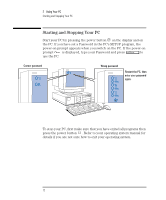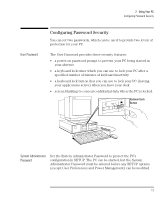HP Vectra XM 5/xxx HP Vectra XM 5/xxx Series 3 - User Guide - Page 28
Introducing the HP Utilities
 |
View all HP Vectra XM 5/xxx manuals
Add to My Manuals
Save this manual to your list of manuals |
Page 28 highlights
2 Using Your PC Introducing the HP Utilities Introducing the HP Utilities The Hewlett-Packard Utilities are located in the Hputils group in the Windows program manager. These utilities include: Ì Discover Your HP Vectra an online introduction to the main features of your PC Ì Network Administrator Guide a guide to configuring your PC for different network operating systems (this guide exists in English only) Ì Network Setup a setup program for your Windows network connections Ì Master Diskette Creation utility an utility for creating master diskettes of your preloaded software Ì HP PCID a program which lets you create a personalized message, which will appear during your PC's power-on self-test Ì HP User Tools the HP User Tools are described below. Using the HP User Tools The HP User Tools let you select a better Windows video resolution, configure your printer, set the date and time, change the user name, read the Working in Comfort document (ergonomic information), and read the license agreement for your preinstalled software. To access the HP User Tools: 1 Double-click on the Hputils group icon Packard utilities. to display the Hewlett- 2 Double-click on the HP User Tools icon Tools utility. to display the HP User 3 Click on the button of the tool that you wish to use. 16 English