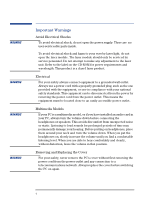HP XM600 hp kayak xm600 series 1, user's guide for desktop models - Page 3
User's Guide
 |
View all HP XM600 manuals
Add to My Manuals
Save this manual to your list of manuals |
Page 3 highlights
User's Guide Contents Notice v Important Warnings vi Information and Help viii Information on Ergonomic Aspects ix Technical Information x 1 Setting Up and Using Your PC Workstation 11 Connecting Devices 12 Starting and Stopping Your PC Workstation 13 Using Your HP Enhanced Keyboard (some models only 15 Viewing the HP Summary Screen 16 Using the HP Setup Program 17 Setting Passwords in the HP Setup Program 19 Using Power Management 20 Manageability 20 Software and Drivers 20 2 Installing and Replacing Hardware Parts in Your PC Workstation 21 Removing and Replacing the Cover and Front Bezel 22 Removing and Replacing the Airflow Guide 24 Removing and Replacing a Processor 25 Removing, Replacing and Upgrading Memory on Models Shipped with SDRAM 27 Removing, Replacing and Upgrading Memory on Models Shipped with RDRAM 30 Removing and Replacing a PCI Accessory Card 31 Installing Mass Storage Devices 32 Removing and Replacing the Primary Hard Disk Drive 35 Installing a Second Hard Disk Drive 36 Installing an Accessory in the Front Access Cage 37 Replacing the CD-ROM Drive (or DVD-Drive 39 Replacing the Floppy Disk Drive 40 Replacing the Hard Disk Drive Bay and Speaker Assembly 42 Completing the Installation of a Mass Storage Device 44 Replacing the Processor Fan 45 Replacing the Power Supply Unit 46 Replacing the System Board 47 System Board Switches 49 iii