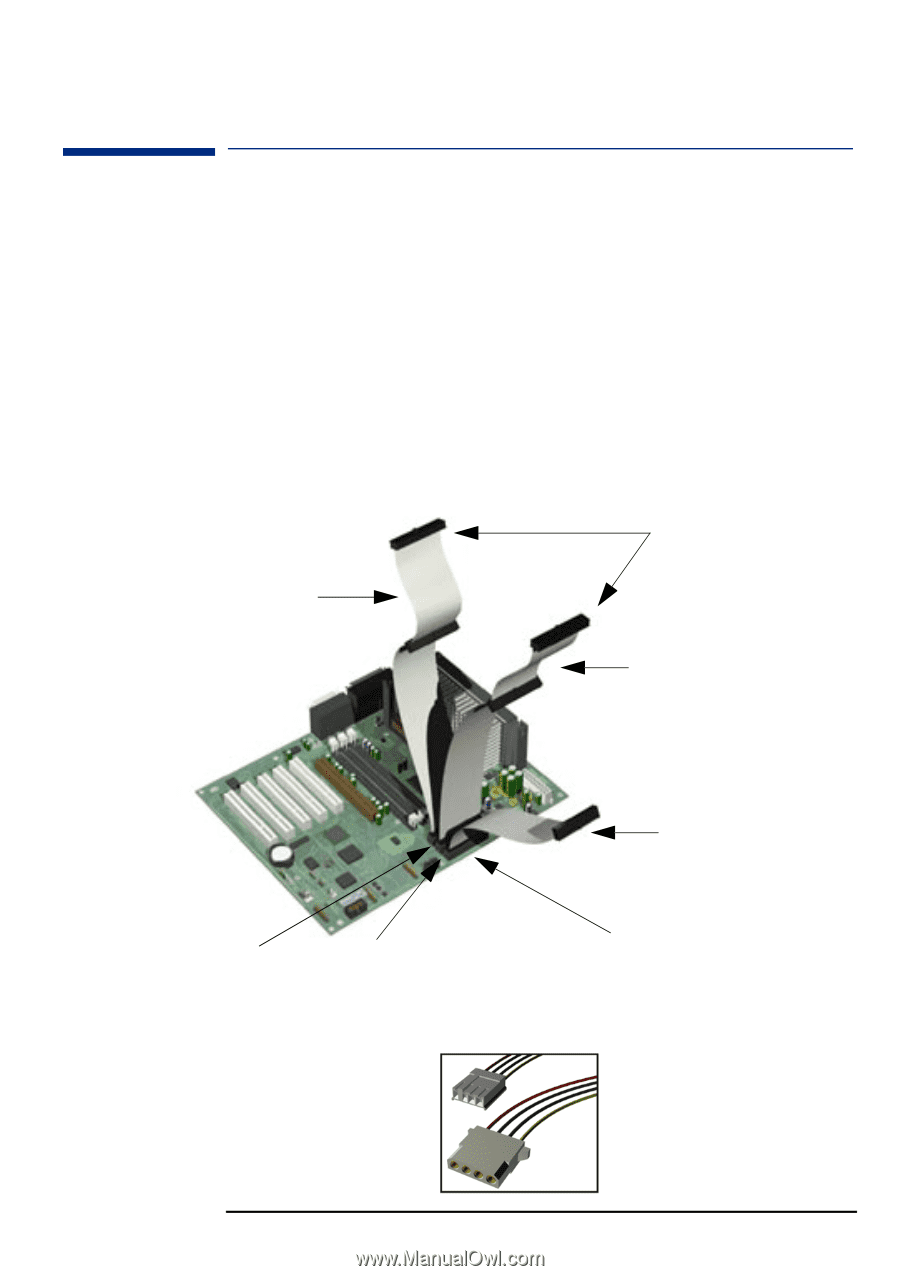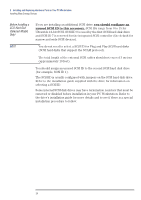HP XM600 hp kayak xm600 series 1, user's guide for desktop models - Page 32
Installing Mass Storage Devices
 |
View all HP XM600 manuals
Add to My Manuals
Save this manual to your list of manuals |
Page 32 highlights
2 Installing and Replacing Hardware Parts in Your PC Workstation Installing Mass Storage Devices Installing Mass Storage Devices The PC has an integrated Ultra ATA-66 controller that supports up to four IDE devices. Removable media IDE devices, such as CD-ROM drives, DVD drives, tape drives and Zip drives, require front access. In addition to the floppy disk drive, your PC can support another 3.5-inch internal device plus two front-access 5.25-inch devices. Note that one front-access shelf may already have a CD-ROM drive installed in it. Refer to the drive's manual to see if you must set jumpers or if there is a special installation procedure to follow. If you add an IDE Zip drive, hard disk drive, DVD drive, CD-ROM drive, CDRW drive, or tape drive, you need to connect it to power and data cables. The data cables and connectors provided are shown below: Primary IDE cable supports two Hard Disk Drives Two IDE data cables each with two 40-pin connectors for IDE Drives Secondary IDE cable for access device such as CD-ROM Drives or Zip Drives Primary IDE Connector 32 Cable with one 34-pin connector for 3.5-inch Floppy Disk Drive Secondary IDE Connector Floppy Disk Drive Connector Power Cable for 3.5-inch Floppy Disk Drive Power Cables for Hard Disk Drives, Zip Drives, Tape Drives, CD-RW, CD-ROM Drives and DVD drives